The social plan module allows you to create and manage checklist items to collaborate with your team on each social media channel.
To begin, title your Social Plan at the top left so you can reference it from the main canvas.
Enter your Social Plan's "Goal" at the top right so that you can provide context for yourself and your team. An example could be "user engagement", "viral launch", "group growth", etc.

Click and drag your social platform from the left into the Canvas. Once placed, click the settings icon at the bottom right of the social channel to fill in the URL to access that social media page.
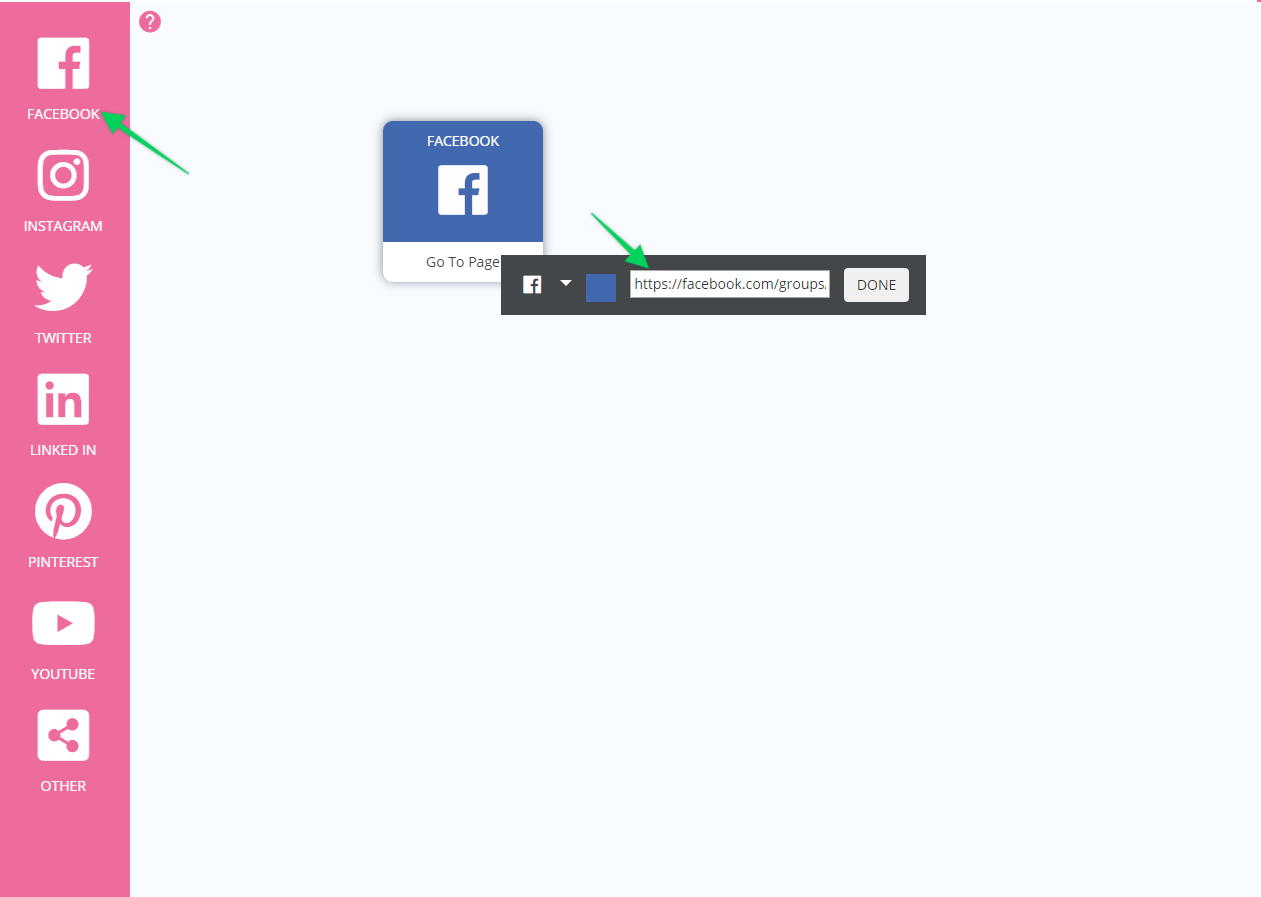
If you are using a social media platform that's not displayed you can type in the name of that platform and choose a custom icon and color.
Now create your social plan for that channel by creating checklist items for yourself or your team and collaborate on it in the comments section.
Repeat for any additional social media platforms for this Social Plan.
Click the red X at the top right to get back to the Main Canvas and continue planning.

