To spoof your IP address simply click on the Statistics button at the top right of your plan. Select "Settings". You can then toggle to "Spoof IP". Basically this just means that you can run through your funnel like a completely Unique Visitor multiple times to test out metrics, visitor tracking, sales, upsells, product legacy or webhook setup. This is very helpful for marketers in the initial setup stages and is a very important step before launching any marketing campaign.
You can add or remove a number to the end of your Spoofed IP anytime you'd like to emulate a new users simply by clicking on the + or - toggle.
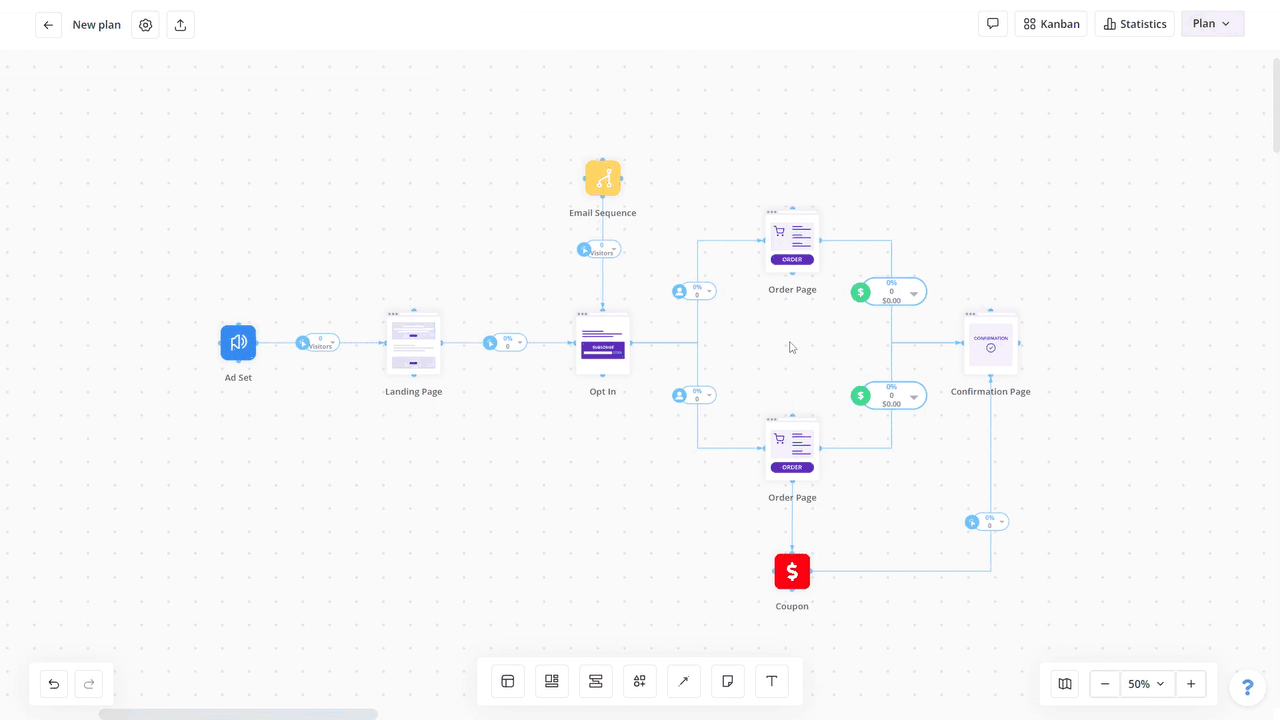
Click on the toggle to "Unspoof" to switch back to regular tracking for your IP.

