To set up product sync using SamCart, click on the sales module that you would like to configure products for, and select Yes for "Use Webhooks?"
Then type in the name and price of the product you would like to log as a sale. Drag a connection from the page that leads to this order/upsell page, as well as a connection to the page that the user goes after buying this product. If you would like to add in more products, click "Add New Product" at the bottom right.
IMPORTANT: If you have an ampersand (&) in your product name you will need to save them with the ASCII characterization version of that delimiter, %26. So if your product name is "books & novels" you would enter it as "books %26 novels". Also, please keep in mind that PIPE (|) character strings are not allowed in the Product Name field to properly work with our webhooks.
Other special Characters:
| $ = %24 | # = %23 | Examples: 100%25 Main Product = 100% Main Product |
| + = %2B | % = %25 | Reselling %2B Training = Reselling + Training |
| / = %2F | | = %7C | Bump Offer%2FUpsell = Bump Offer/Upsell |
| : = %3A | \ = %5C | Training%3EOnboarding = Training>Onboarding |
| ; = %3B | ^ = %5E | |
| ? = %3F | ~ = %7E | |
| @ = %40 | { = %7B | |
| " = %22 | } = %7D | |
| < = %3C | [ = %5B | |
| > = %3E | ] = %5D |
NOTE: In order for sales to be logged correctly, the product names and prices will need to match exactly how they're set up inside SamCart.
Step 1. Copy the webhook URL generated.
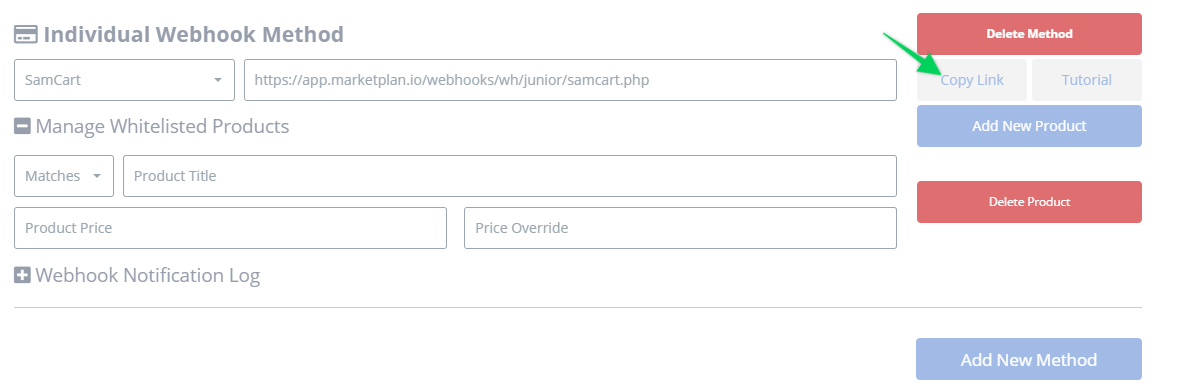
Step 2: Once you are logged into your SamCart dashboard, click on PRODUCTS then either click on
the product that you’d like to manage OR if you are creating a new product then click on + NEW PRODUCT.
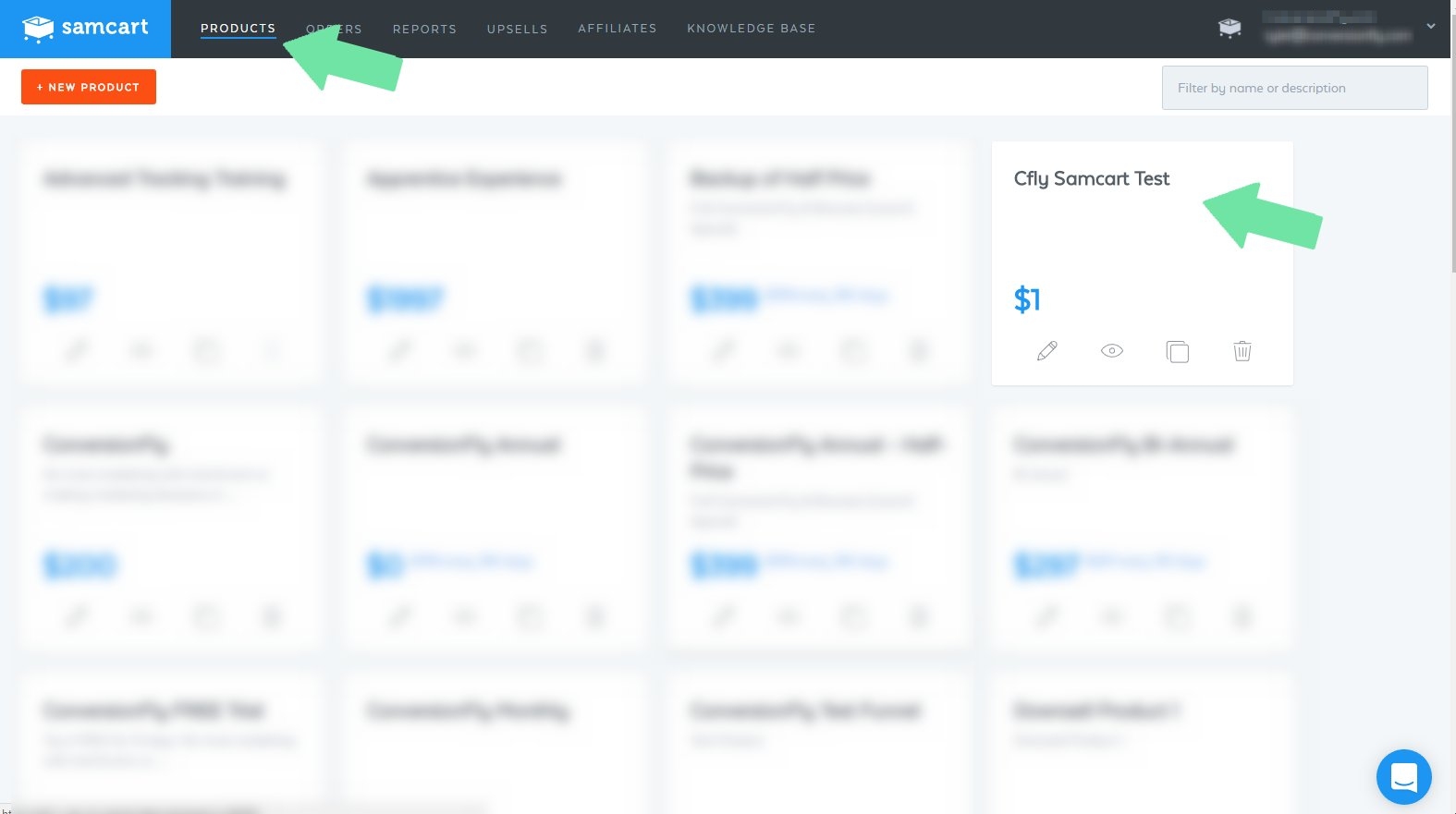
Step 3: Click on ADVANCED on your sidebar, then in that section paste your copied URL into the
Notification URL field. Then Click SAVE CHANGES in the upper right.
If you are selling the same product across multiple funnels, try to clone your products so your products are unique to each funnel,
to ensure proper sales tracking.
IMPORTANT: When testing sales with Samcart, please do not use the IP Spoofing feature, as it will conflict with the IP address that their webhooks send through. Instead, please use your real IP address when testing sales.

