For all of your new and existing team members in a project, you can set permissions for members and client users. To get started, click on the "Account Settings" on the left side menu. Click on "User Management" then click on "User Permissions".
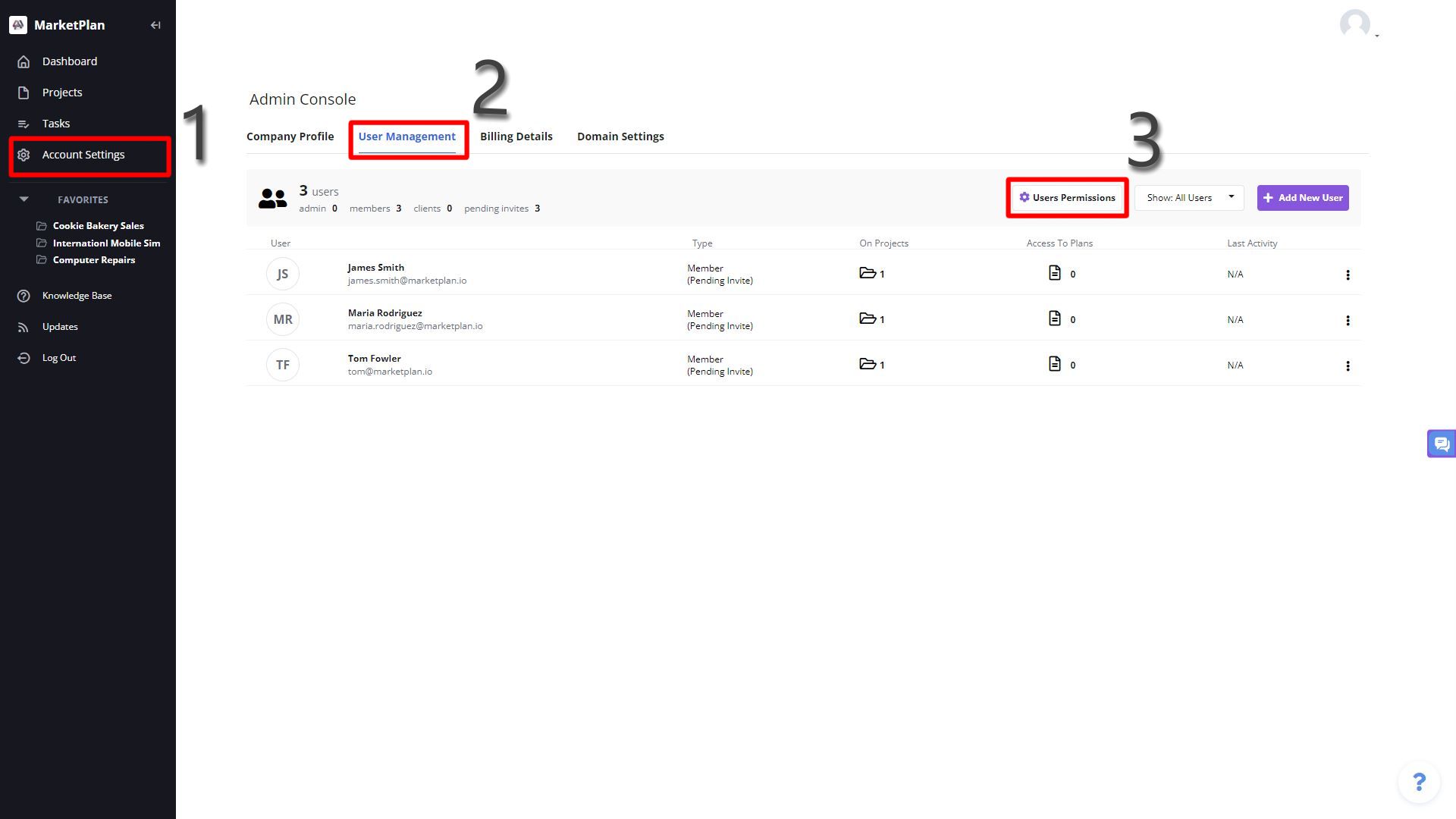
Once you're in, you'll see permissions that are shown currently set for members and clients. Click on the dropdown on the right to choose whether a member or client can "hide or show" certain features and "edit or view" tasks and projects.
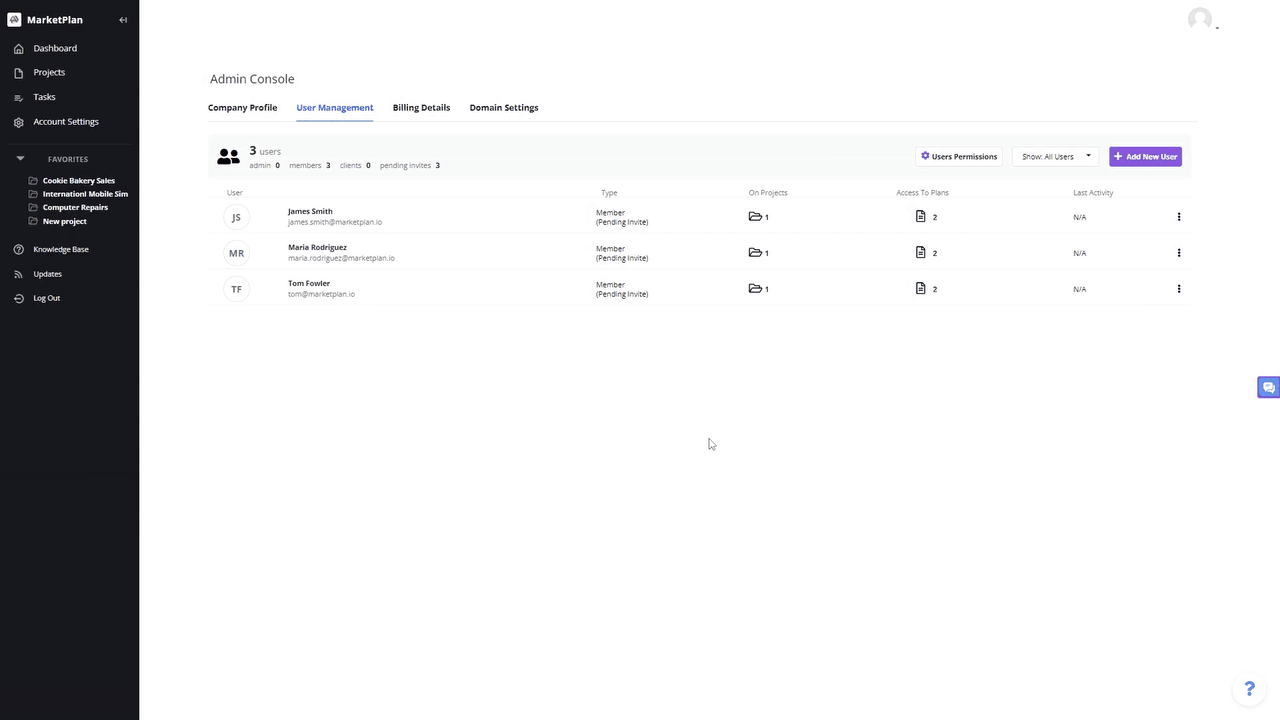
After you have made your changes, make sure to save your changes before going to a different page.

