Most CRMs and Autoresponders have the ability to apply and remove tags for your visitors and customers. This can be represented inside Marketplan with the Tag module.
Get started by dragging in a Tag element from the Actions submenu on the left. By hovering over the Tag element and clicking "View", a text field will appear for you to put in the name of the tag. If this tag is being added, click on "Add Tag". If it is being removed, click "Remove Tag".
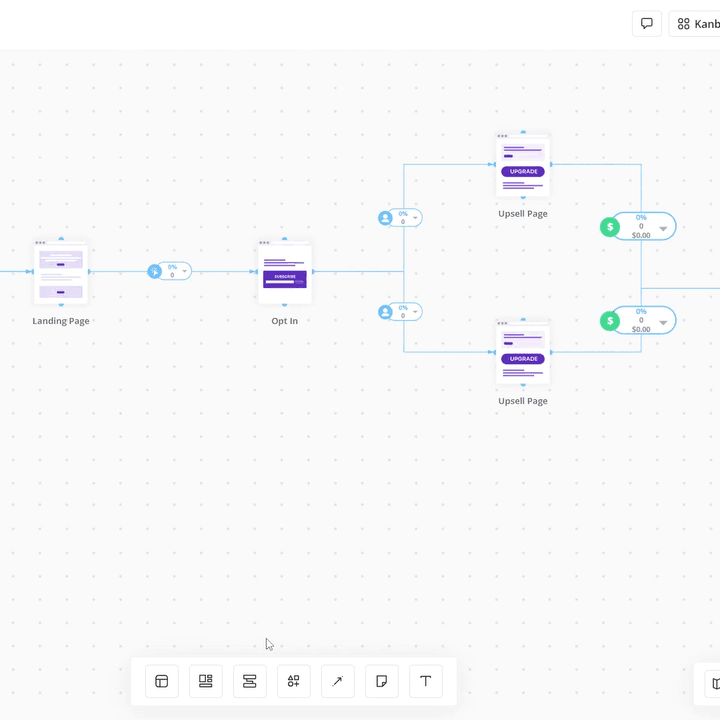
A good use-case for this would to add a "Lead" tag to users who have opted in, and once they purchase a product, remove the Lead tag and add a "Customer" tag. This allows you to segment users in your CRMs and Autoresponders.
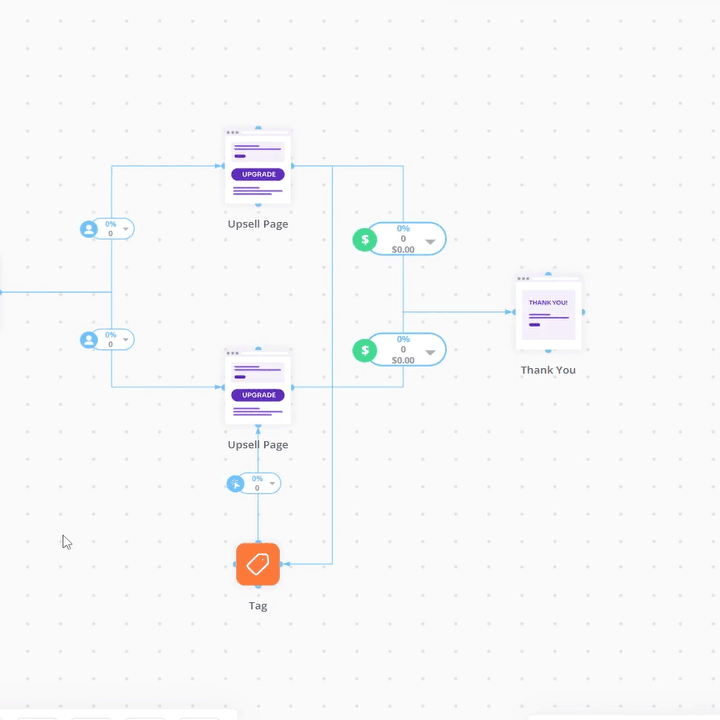
To delete any tag, hover over it and click on the grey "X" to the right of it.

