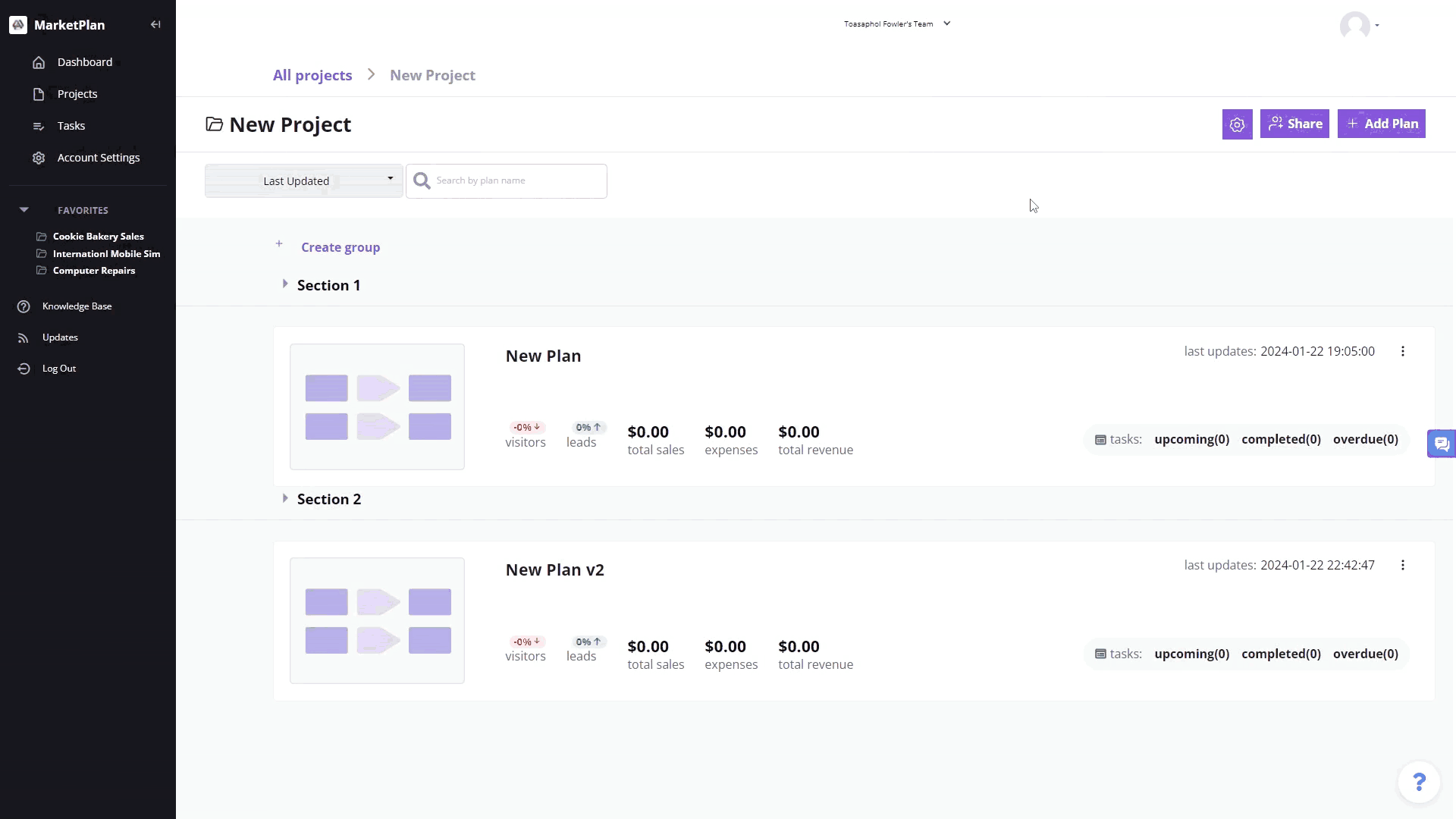Project settings allow you to change the name, thumbnail, stats and task completion percentage for plans within a project.
To access project settings, click on the cog icon next to the share button and a pop up will open.
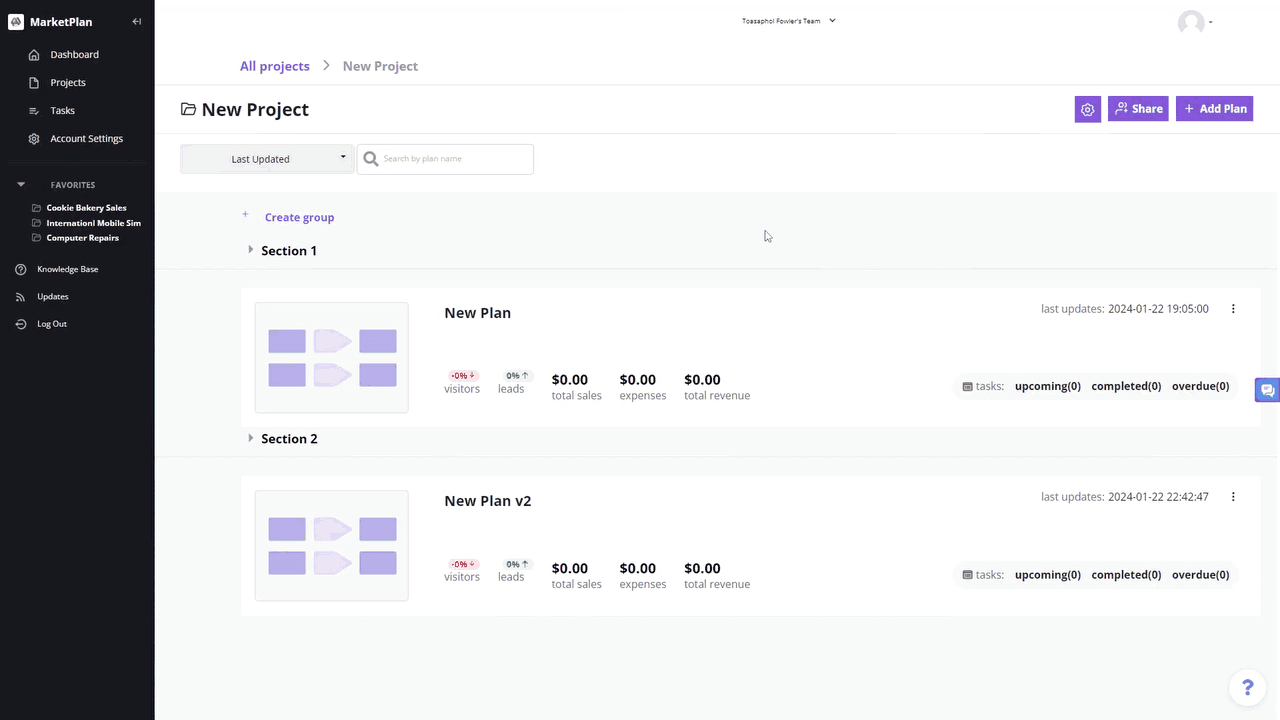
Plan settings allow you to change the name, thumbnail, stats and task completion percentage for any plan.
To access plan settings, click the three dots on the right side and select "Edit Details" from the dropdown.