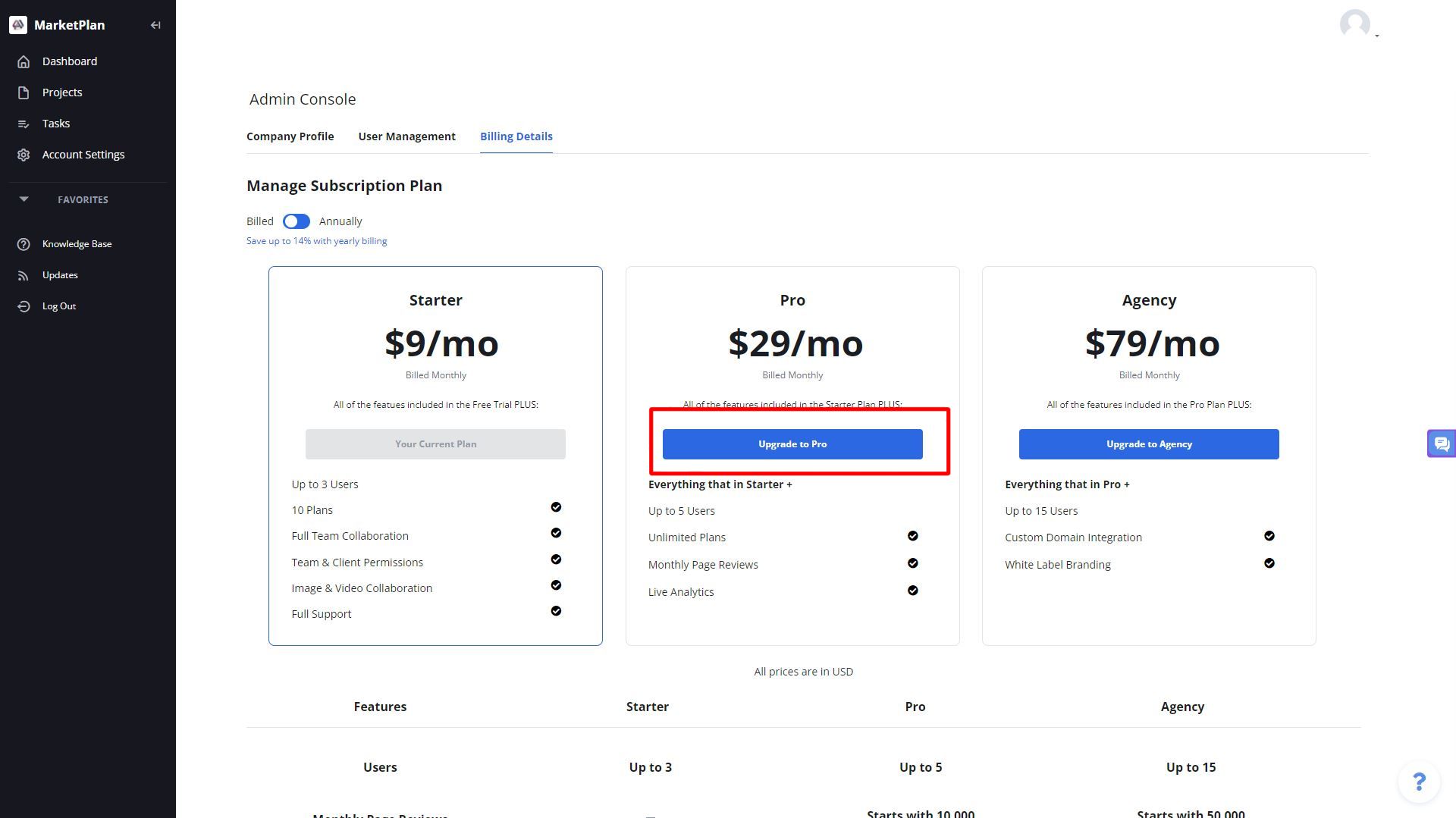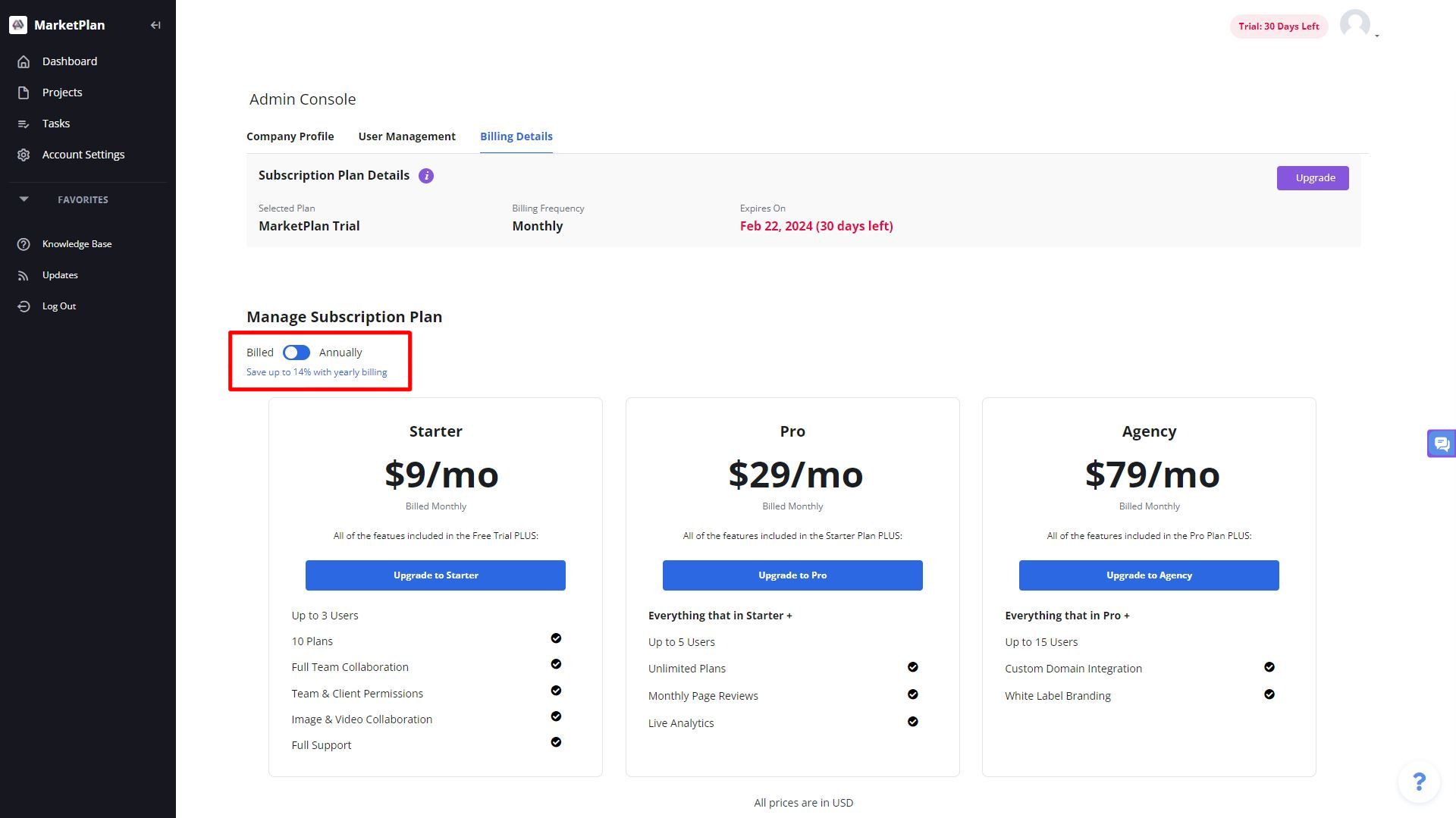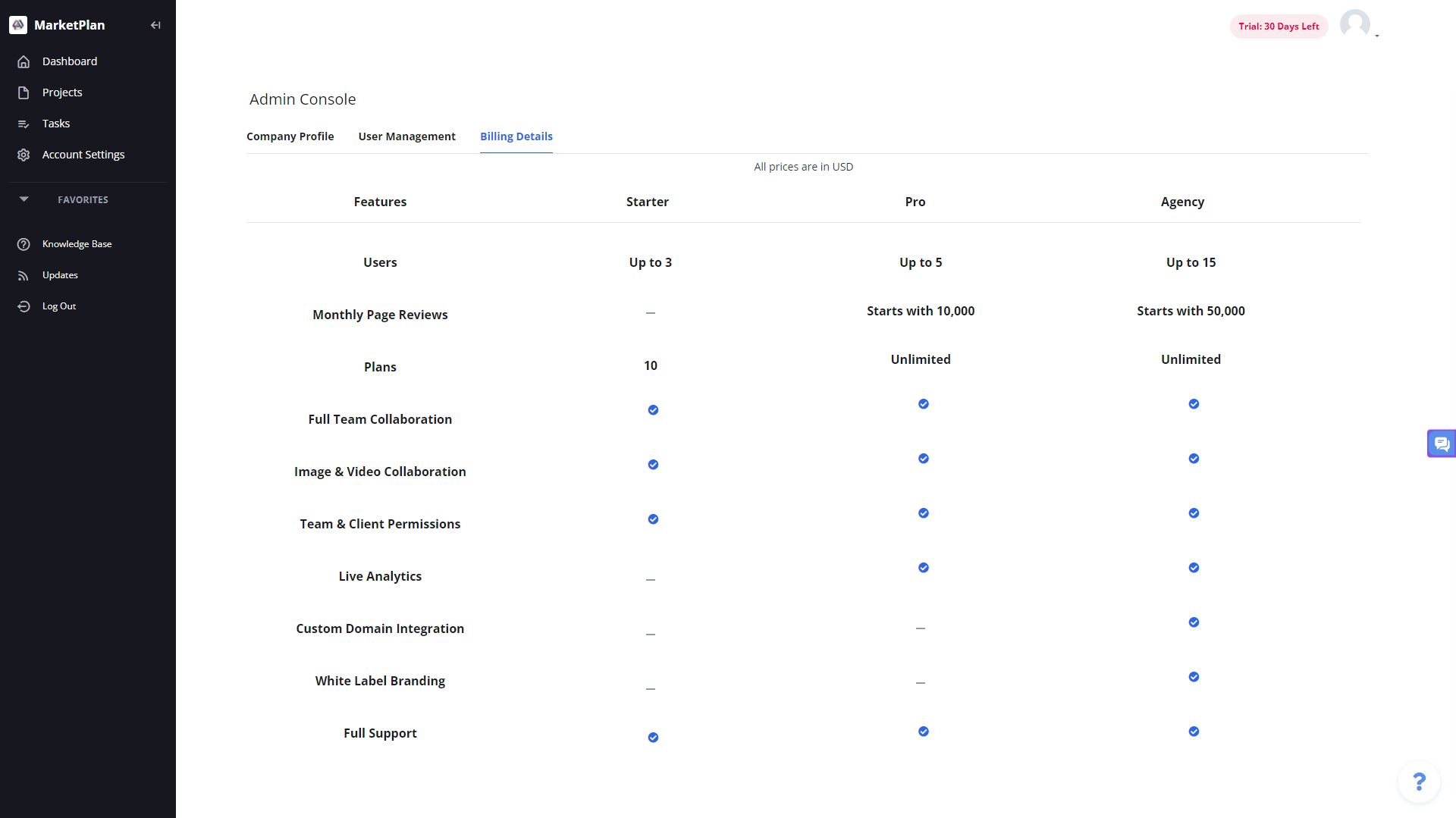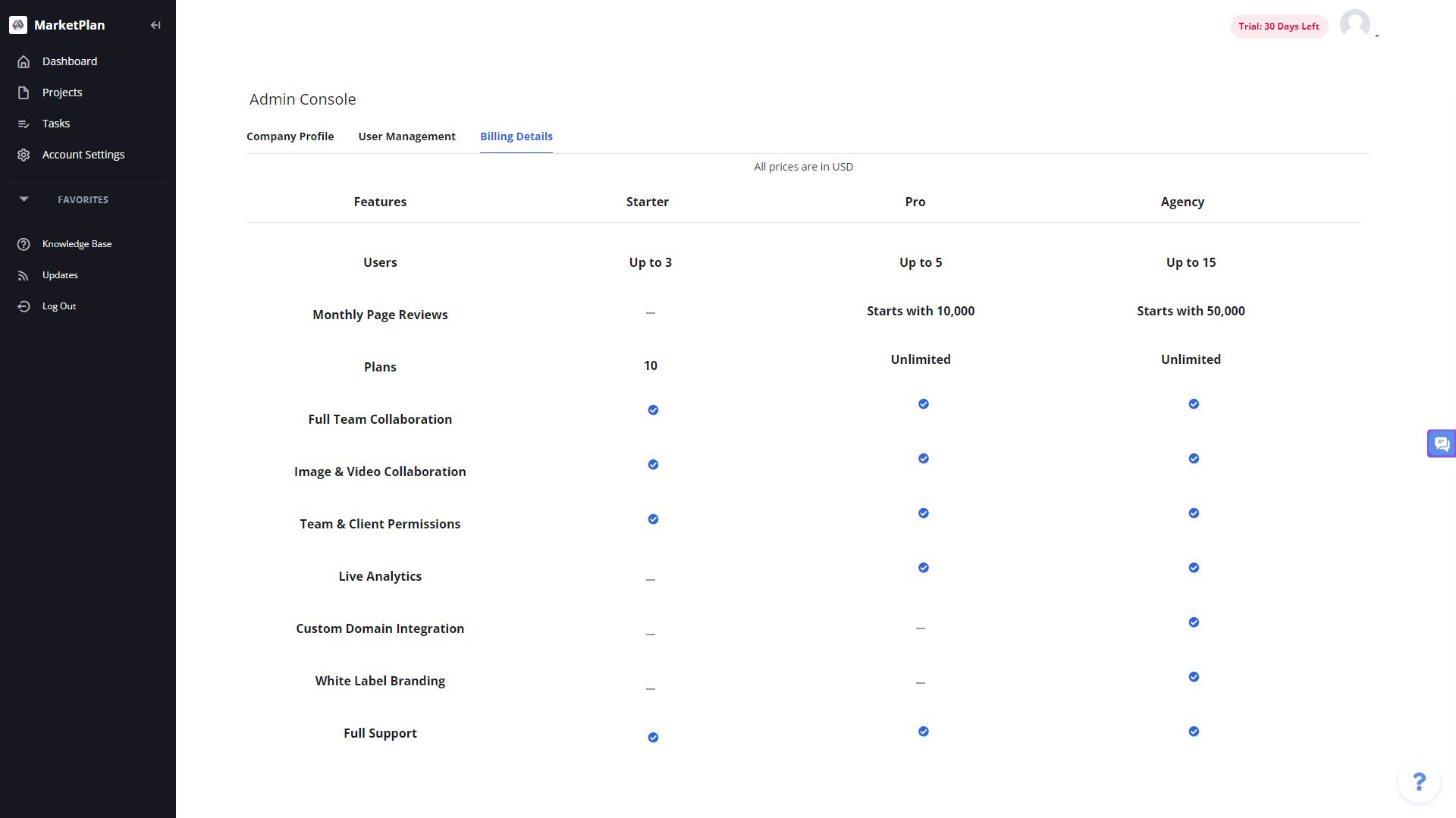You can view your billing area either by clicking on your icon at the top right and selecting "Billing/Plans".
The plans we have available are the Free 30 Day Trial plan, the Starter plan, the Pro plan, and the Agency plan. If you are on a special deal or a lifetime deal, these options may not show up in your billing area.
You can switch between the monthly billing options and the yearly billing options by clicking on the toggle near the top.
You can also scroll down to compare other plans.
With the Starter plan and higher, you are able to invite other users to your projects, to collaborate and share plans with them. The Starter plan allows you to invite 3 other users, the Pro plan allows you to invite 5 other users, and the Agency plan allows you to invite 15 other users. Each additional user invited above the amount allowed in the plan is an additional charge of $3/month.
With the Pro plan and higher, live mode is enabled in your account so that you can track the performance of your campaigns. On the Pro plan, you will be able to track 10,000 unique page views across all of your campaigns and on the Agency plan you will be able to track 50,000 unique page views across all of your campaigns. If the allotted page views are exceeded for the current billing period, you will be charged an extra amount automatically at the start of the next billing cycle, depending on how many page views your campaigns received for that month. To see how this works, click on the "See pricing detail" button for that paid plan.
To update the card that is automatically billed at the start of each billing period, click on "Edit Billing Info" then enter in the card you want to update. Enter in the card info, then click save info.
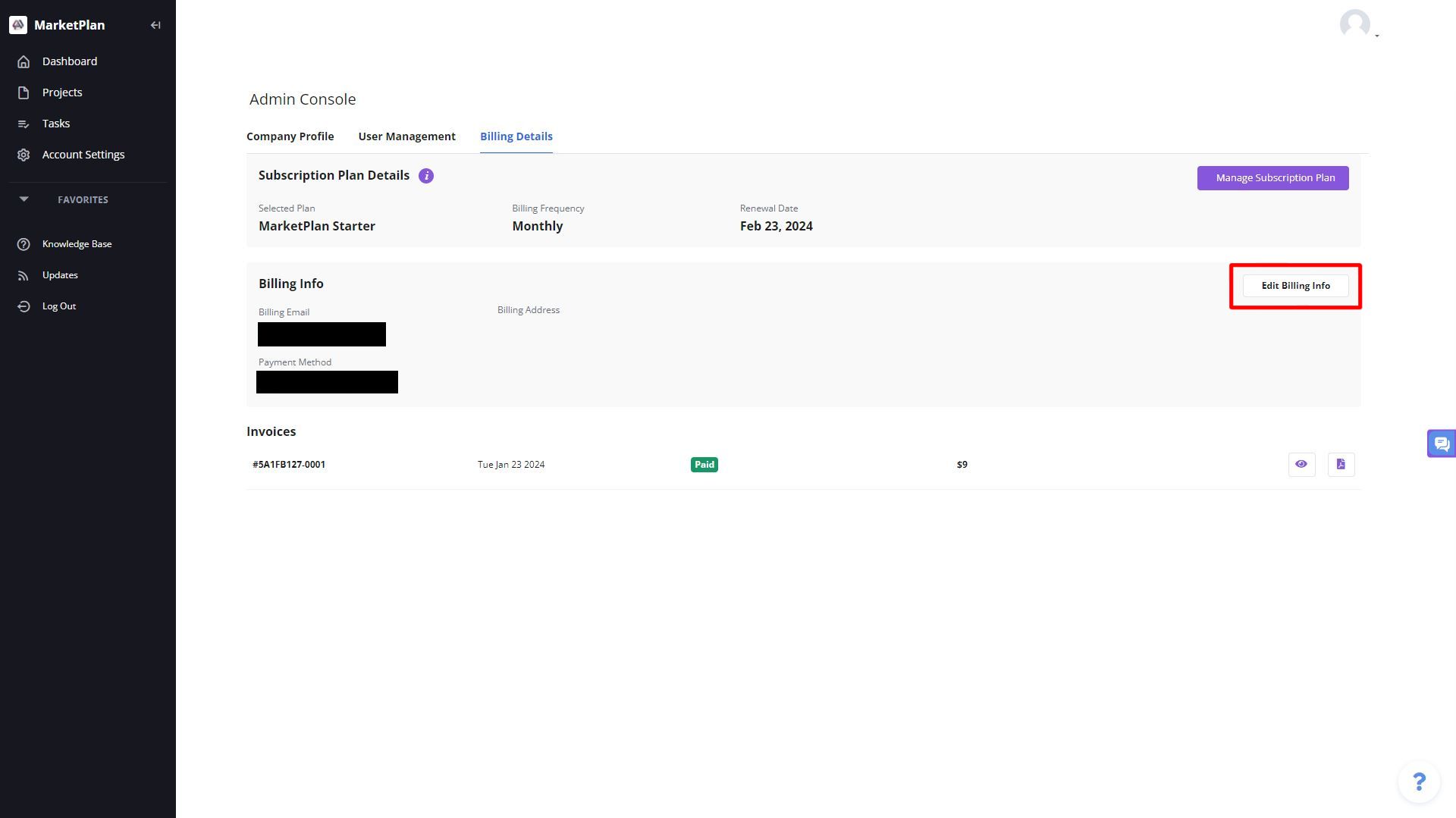
To change your billing plan, click on "Manage Subscription Plan".
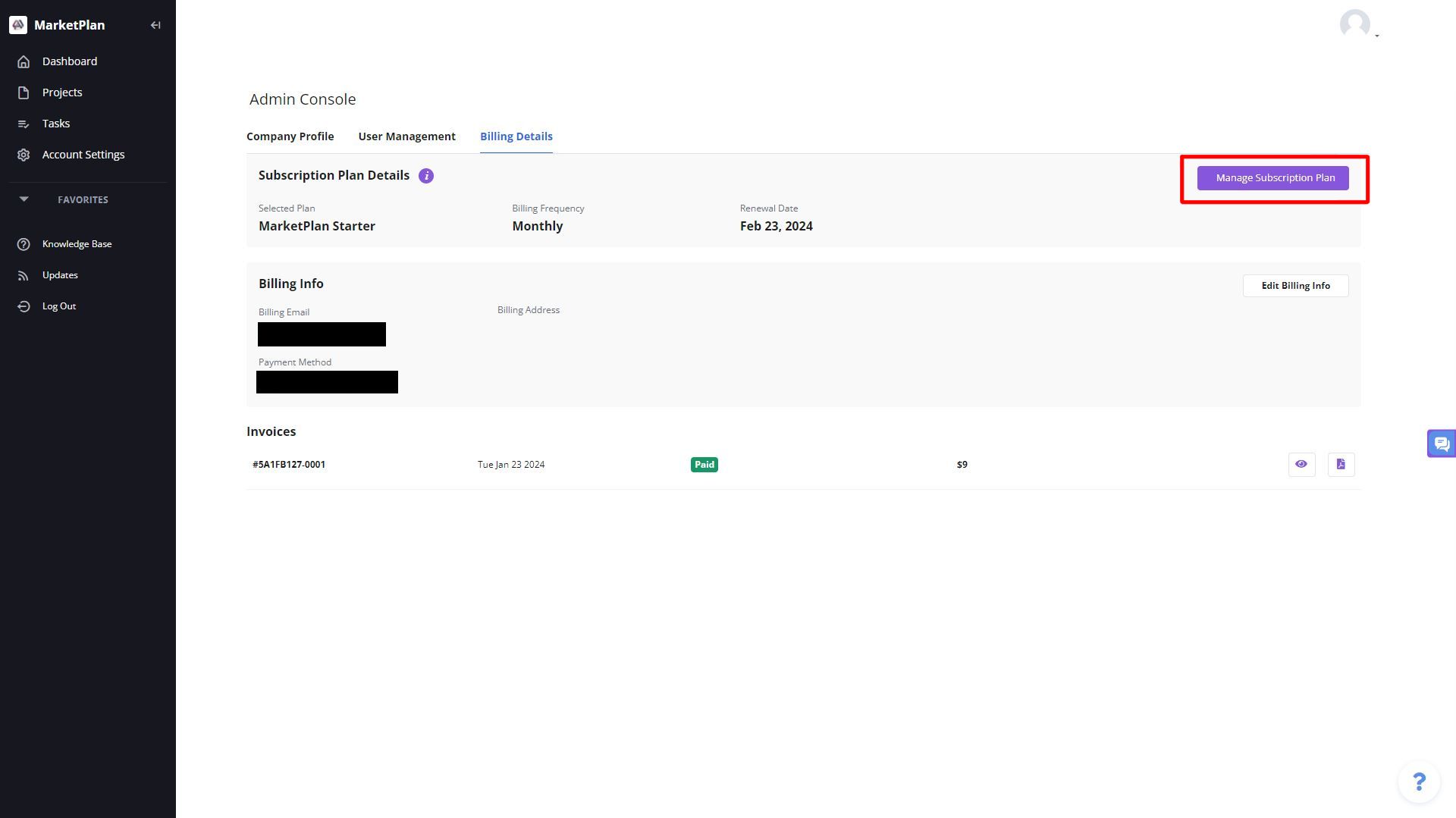
Then choose the plan you want to upgrade.