The "Keyword Planner" module allows you to organize your paid or unpaid keywords in one place so that you and your team can collaborate over them as well as create links for the "Analytics" and "split testing" tools.
To begin, title your Keyword Planner at the top left so you can reference it from the main canvas.
Enter your Keyword Plan's "Goal", so that you can provide context for yourself and your team. An example could be "blog posts" or "paid search".
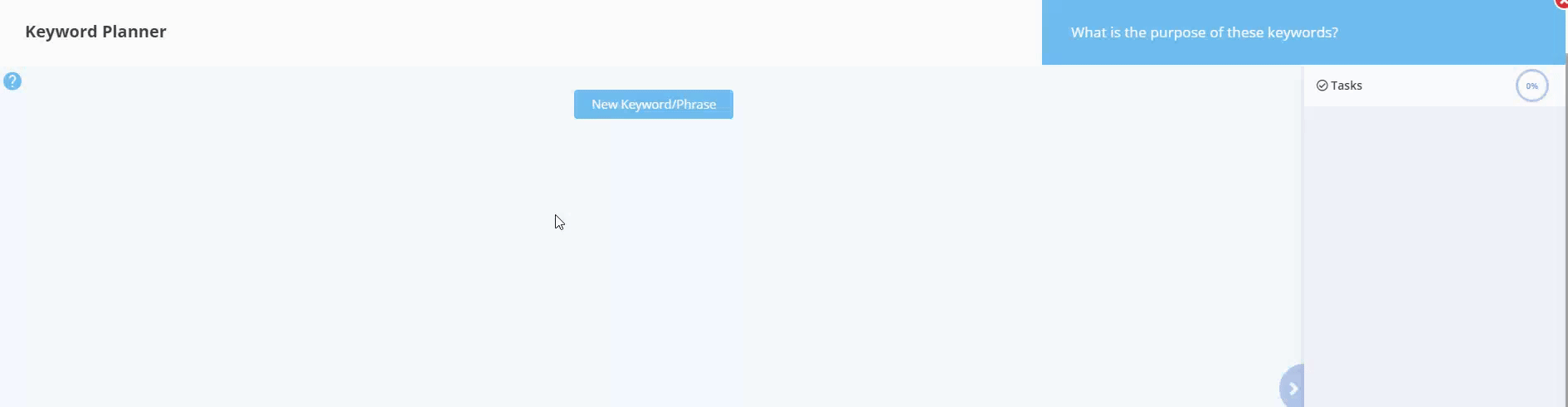
Click "New Keyword or Phrase" to add a keyword or phrase. Here you can input your keyword data as it appears in your own keyword research tool so it can be referenced by you and all your team members inside MarketPlan.io.
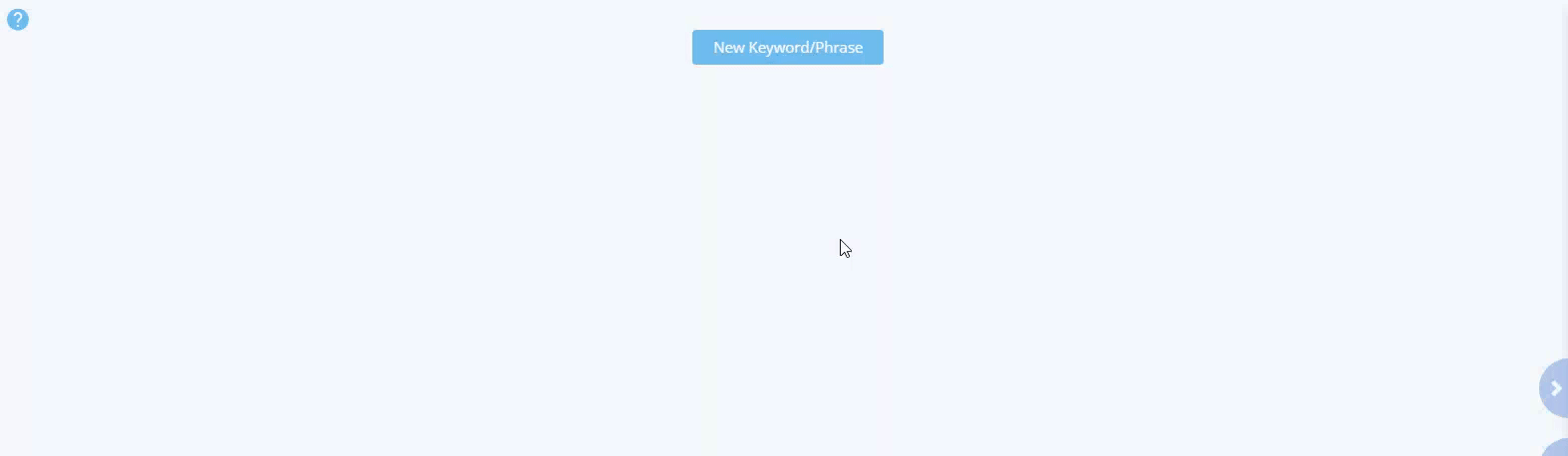
The "Live" button will help you and your team keep track of which keywords you are actively trying to rank for or still planning or waiting to implement by toggling the "Live" state for each keyword.
The "Links" button holds all the links you create for this particular keyword. These links are used in the "Analytics" and "Split Testing" tools.
To create a link, click "New Link" at the top and fill in the name of your link and the URL that the keyword points to and include any applicable UTM parameters if needed. Click "Create" to save. Use the "copy link" button to copy the MarketPlan.io generated link and place it in your paid search or organic search listings for tracking in Live Mode and Split Testing.
Click "Done" to go back to the Keyword Canvas.
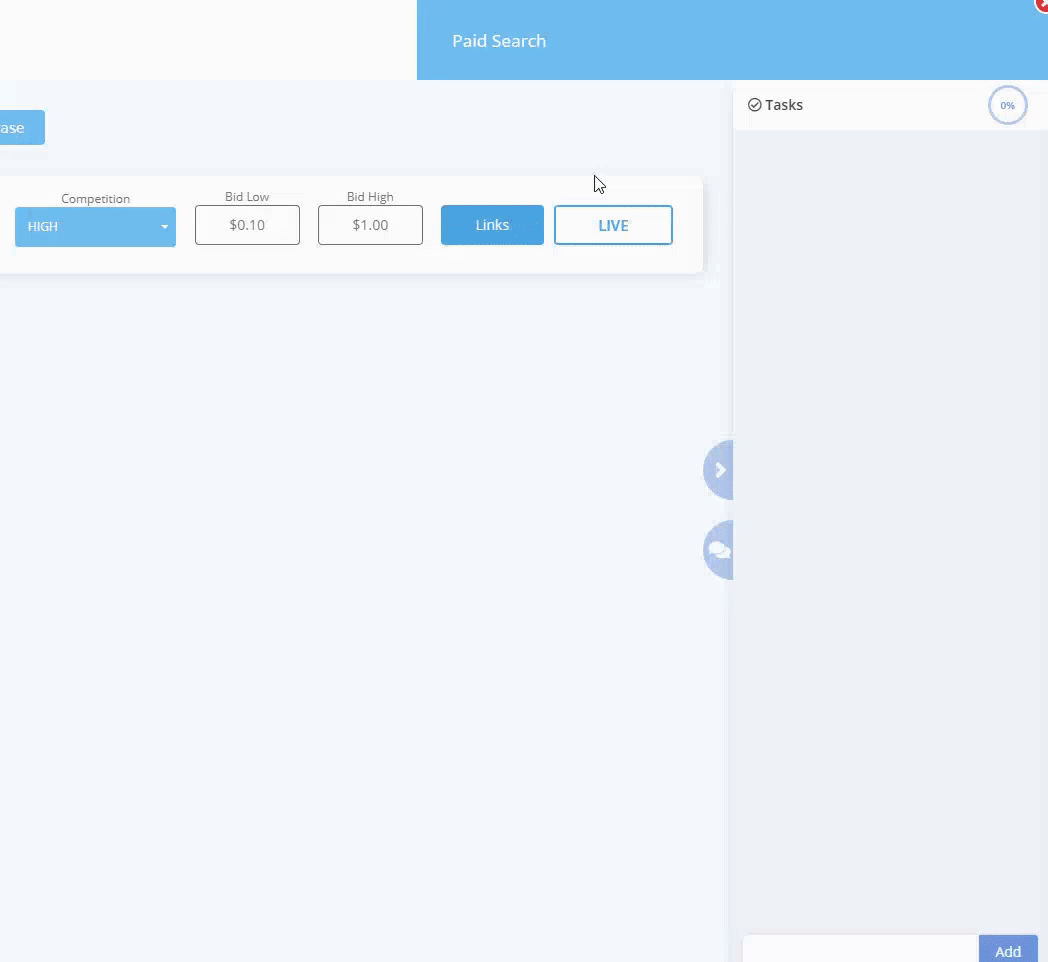
Now keep your team accountable by creating checklist items for yourself or your team and collaborate on it in the comments section.
Click the red X at the top right to get back to the Main Canvas and continue planning.

