The "Task" module is much like the Notes module, but is used for the purpose of placing miscellaneous tasks in the flow of your plan.
At the top left, title your Task so you can reference it from the main canvas. You can customize the icon and color of the module as well.
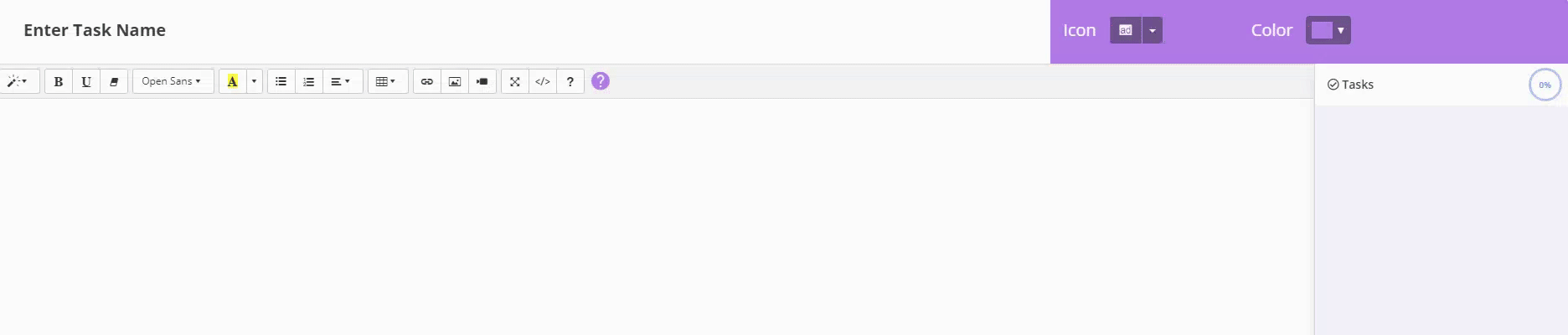
The editor is capable of holding images and other rich HTML content to let you document whats necessary for your plan.
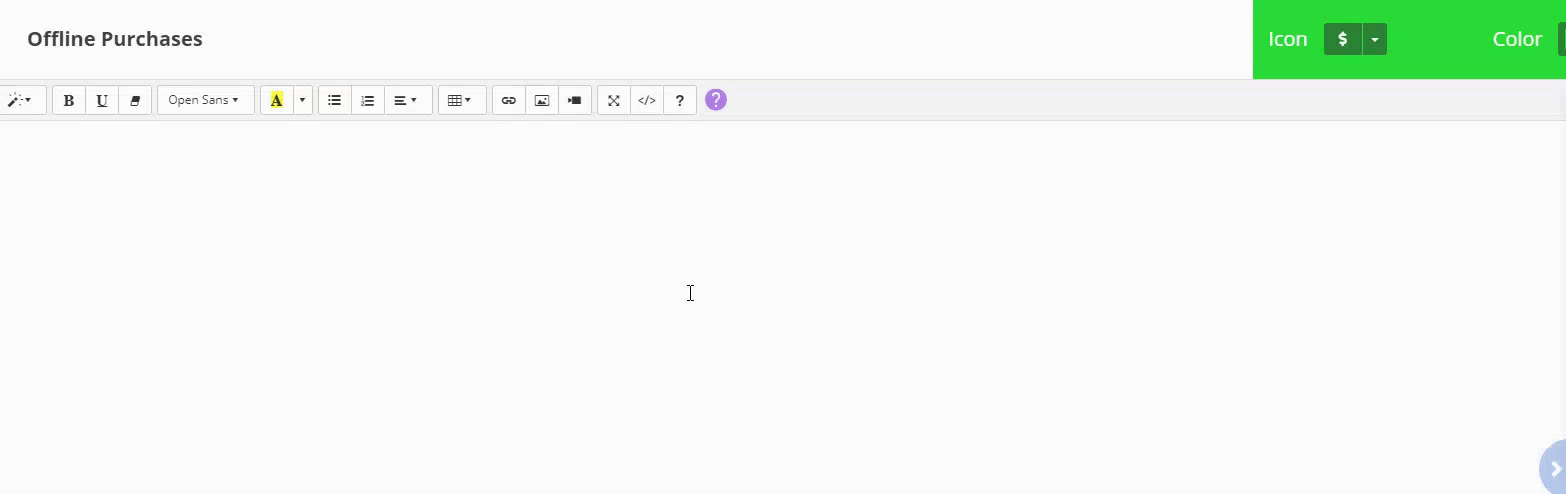
To tie it all in, assign checklist items and create comments for yourself or your teammates to collaborate together and get your plan ready to launch.
Click the red X at the top right to get back to the main canvas and continue planning.

