To set up product sync based on page conversions, click on the sales module that you would like to configure products for, and click on "Add New Method" at the top right. Select Legacy.
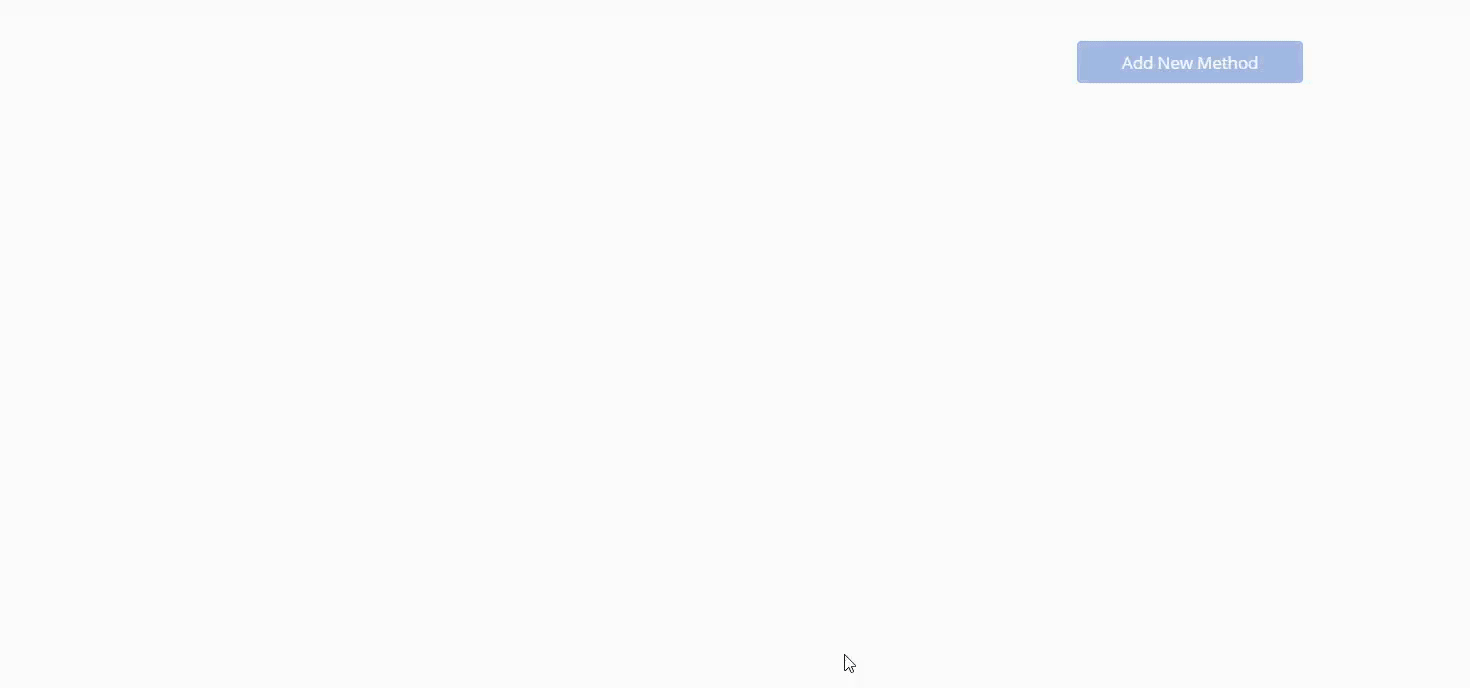
Then type in the name and price of the product you would like to log as a sale. If you would like to add in more products, click "Add New Product" at the top right:
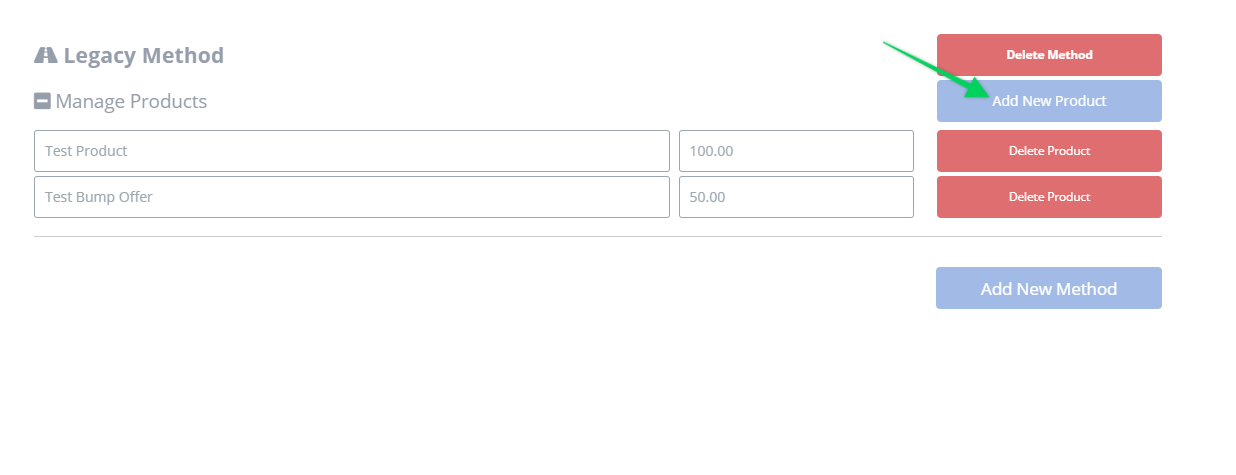
As soon as a page conversion from the order/upsell page to the confirmation page is detected, that product will be logged as a sale.
Note: In order to properly set up LIVE tracking, make sure this is all done inside live mode and not plan mode.

