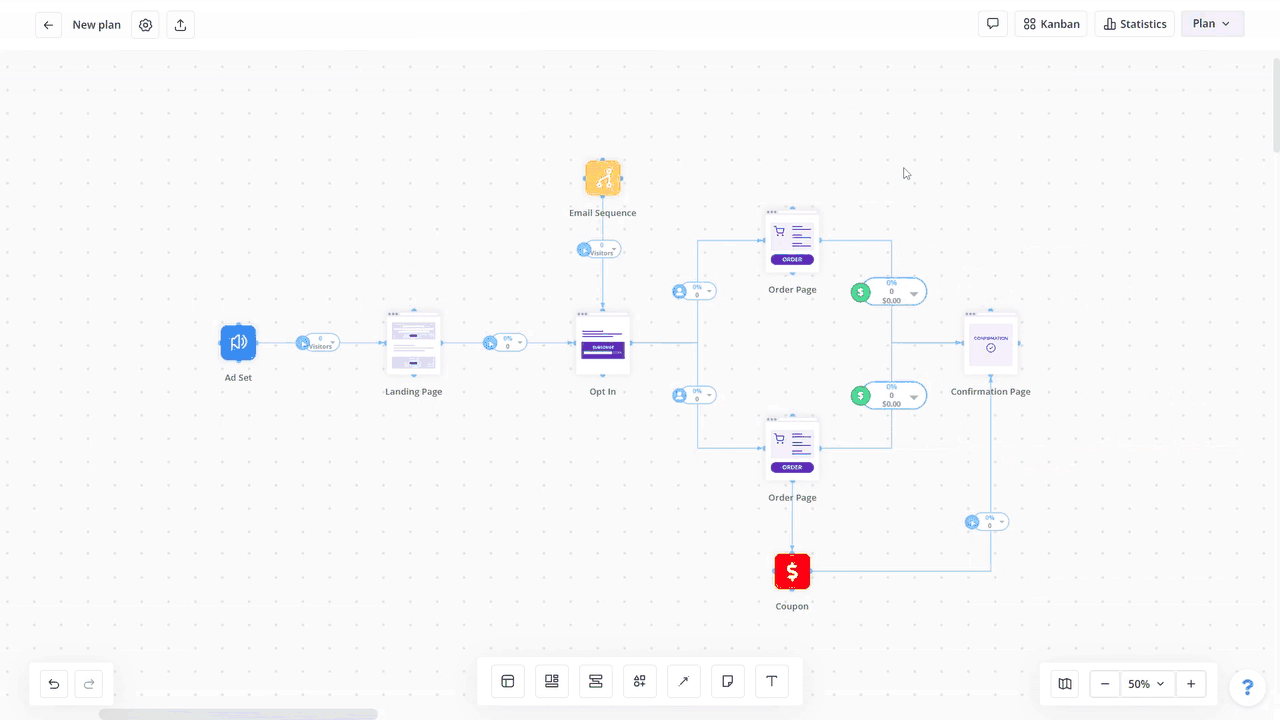You can manage your Traffic Mode output by clicking on the Statistics button at the top right and selecting "Settings".
In the Traffic Mode section you'll see that there are 2 options. Funnel Flow or All Organic modes. We will break down the meaning behind these modes so that you can have a better understanding of what you are looking at when toggled.
- Funnel Flow Mode: What this basically means is that you are viewing all of the traffic that either came in through one of your AdSet UTM based Tracking Links (regardless of if that link points to the first page of your funnel or not) AND any organic traffic that entered your funnel from a first page (landing page). In this mode you will never see organic traffic that came to any page in your funnel without entering through one of your Landing Pages or filtered Lossless tracking clicks. This mode will give you the most accurate representation of the results based on your specific marketing efforts or SEO traffic.
- Organic Mode: In Organic Mode you will still see all of your Funnel Flow traffic plus any organic page clicks that appear on pages when a perspective client or buyer clicks into a page without coming through a Landing Page or AdSet Tracking Link. While in this mode you can optionally turn your Lossless Tracking toggle to off. To learn more about Lossless Traffic you can visit our help section on that topic.