The Email module is similar to the Email Sequence module, but designed for writing out singular emails instead of a series of emails. If you are sending out a single welcome email to a visitor who signs up on your site, it would be best to use an Email module instead of an Email Sequence module.
When you hover over an Email Module and click "View", you will see a text area in the middle that allows you to write out your email copy. On the toolbar at the top, you can format text, add links, images, videos, and much more.
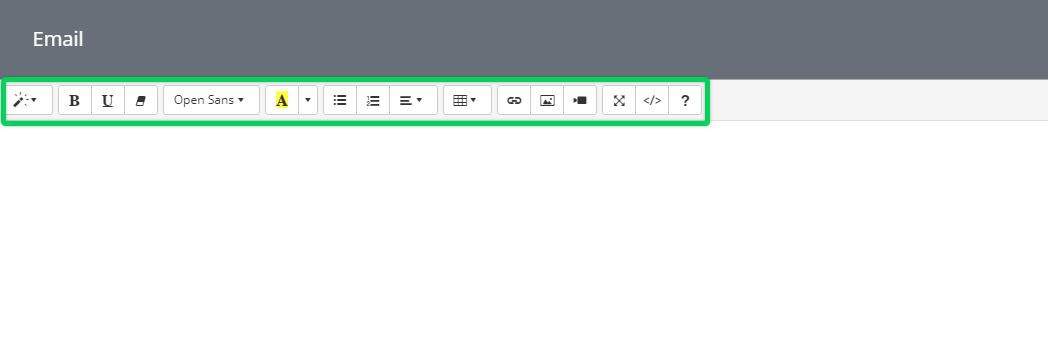 You can title your Email at the top left by selecting the text "Email". Renaming the title will also change the element's title on the canvas.
You can title your Email at the top left by selecting the text "Email". Renaming the title will also change the element's title on the canvas.
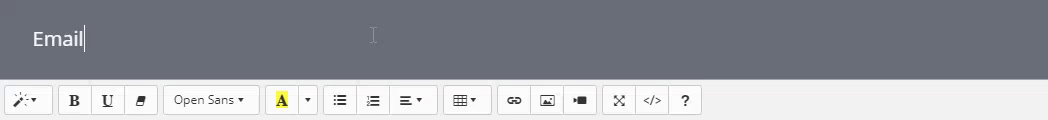
You can also create Tasks on the right side of the Email module and assign them to other team members, or move them to other lists on the Kanban board.

