1. To Update your Profile Picture click on "Account Settings" from your navigation menu. the top right of the Projects screen and then "Account Settings" in the dropdown below or on the left side menu.
2. Click on the Profile Icon and from the drop-down menu select "Change Avatar".
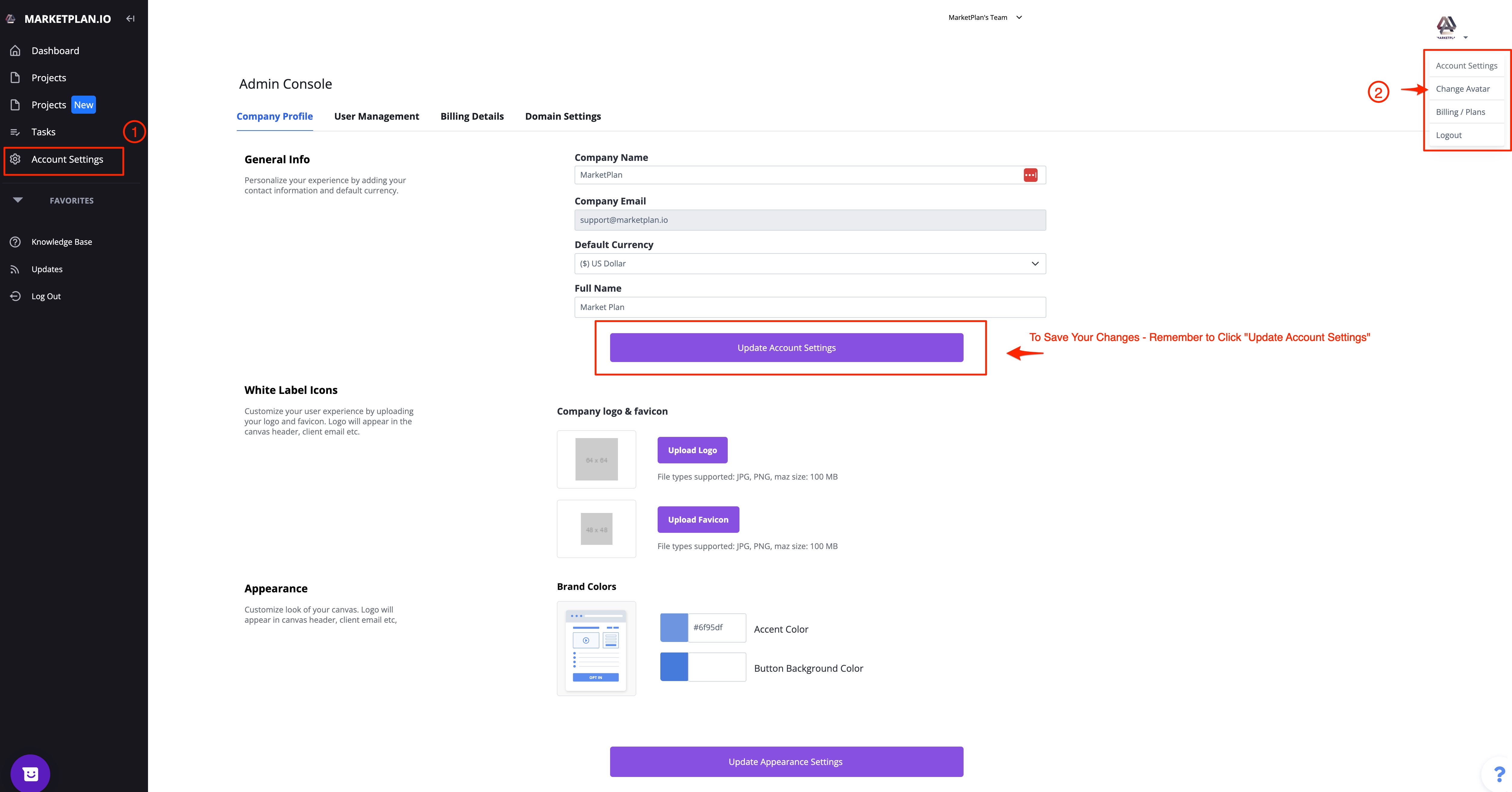
3. Now navigate to where your image file is located on your device and select open.
4. To Save your changes click on "Update Account Settings".
5. To Update Account Information select the field you want to update (e.g. Company Name or Full Name) then Edit with new details and select "Update Account Settings" to save your changes.

