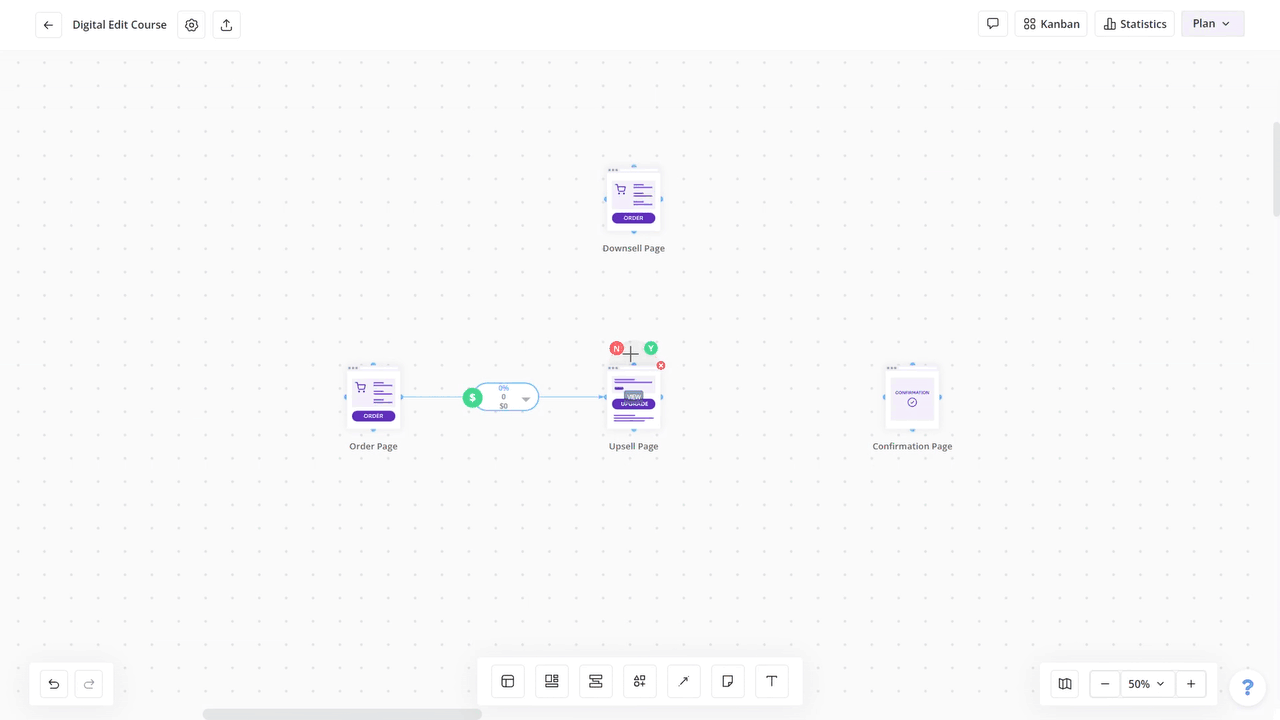When hovering over any connector on a module, you will see a green "Y" and a red "N" appear near the connector. These are designed to simulate decisions that a customer can make throughout a funnel. For example, a user may have the option of purchasing a product after they optin, but if they don't then they will be taken through a retargeting sequence.
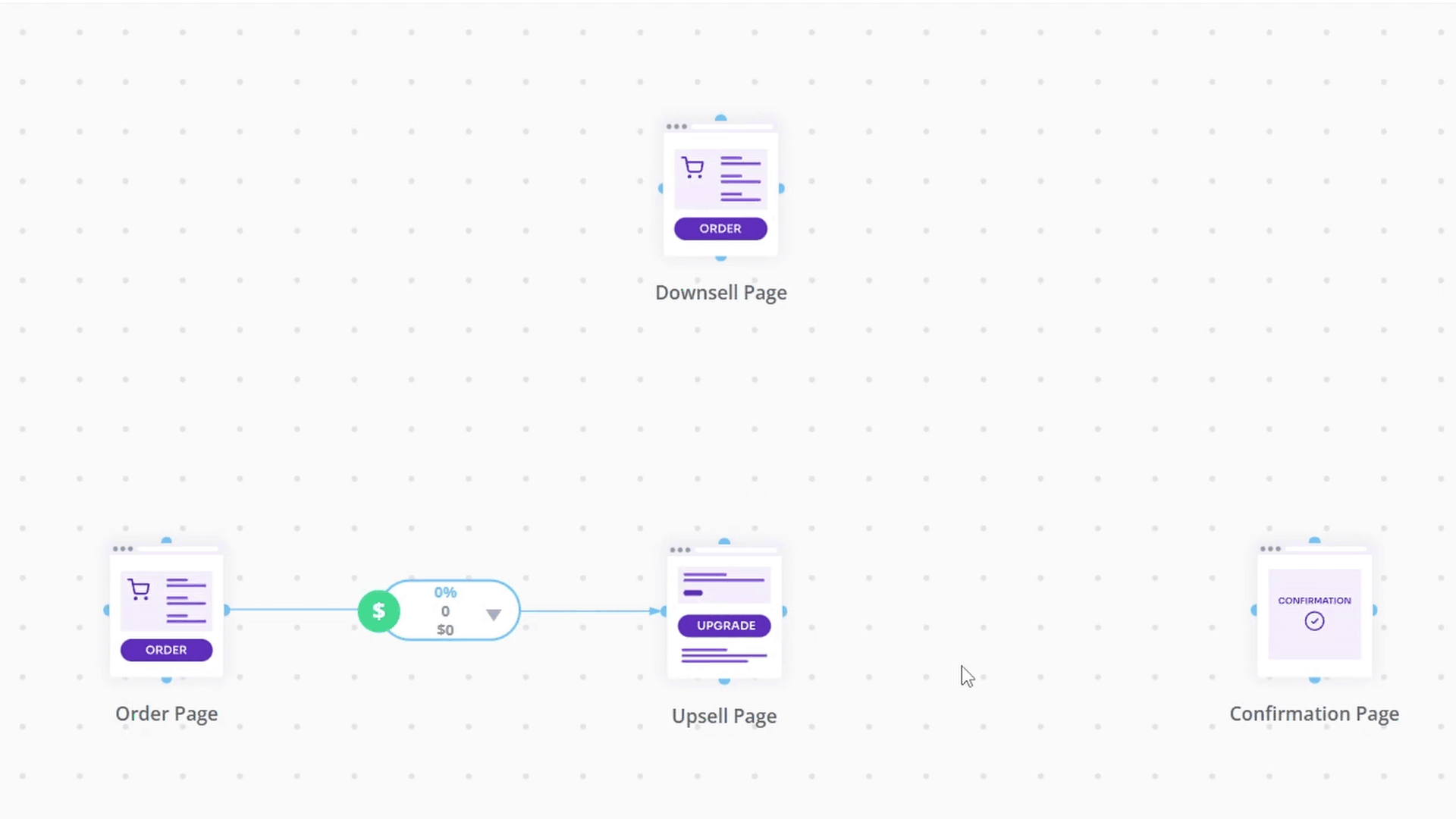
To simulate this decision within Marketplan, we'll hover over any connector on our Confirmation page, click on the green "Y" and drag it over to the order page connector. Hover over its green "Y" and release. It will leave the green Y on both connectors. Then we will do the same thing for the link between the Confirmation Page and our retargeting adset module, only this time we will hover over the red "N" on each module instead of the green "Y"s.