The Plan Portal Module is used to direct you or your clients to another plan inside your Marketplan account.
To use the Plan Portal, click on the settings icon at the bottom right of the module. In the Project dropdown, select the project that the desired plan is contained within. In the Plan dropdown, select the plan that you would like to direct to.
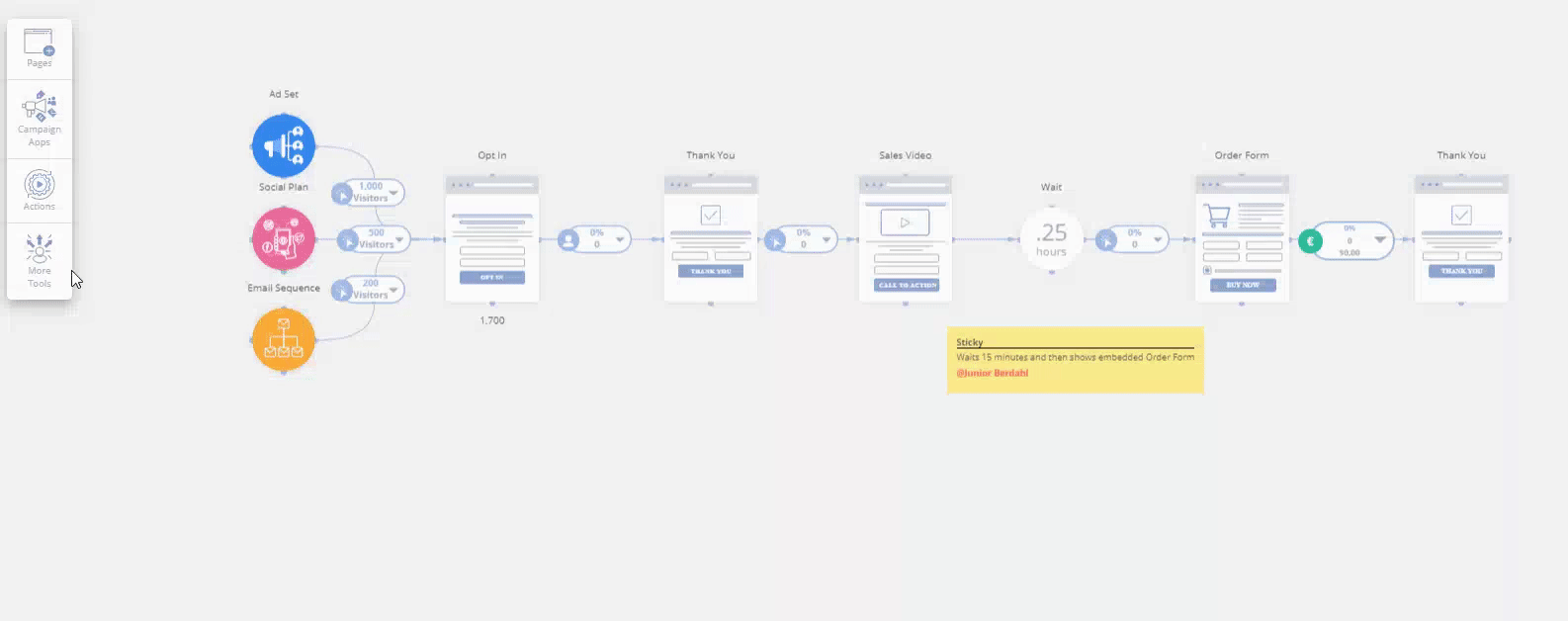 When you hover over the Plan Portal module and click "View", the plan you selected in its settings will open in the tab you're currently on. This is useful for when a visitor can branch off into another funnel that you've built out in Marketplan.
When you hover over the Plan Portal module and click "View", the plan you selected in its settings will open in the tab you're currently on. This is useful for when a visitor can branch off into another funnel that you've built out in Marketplan.

