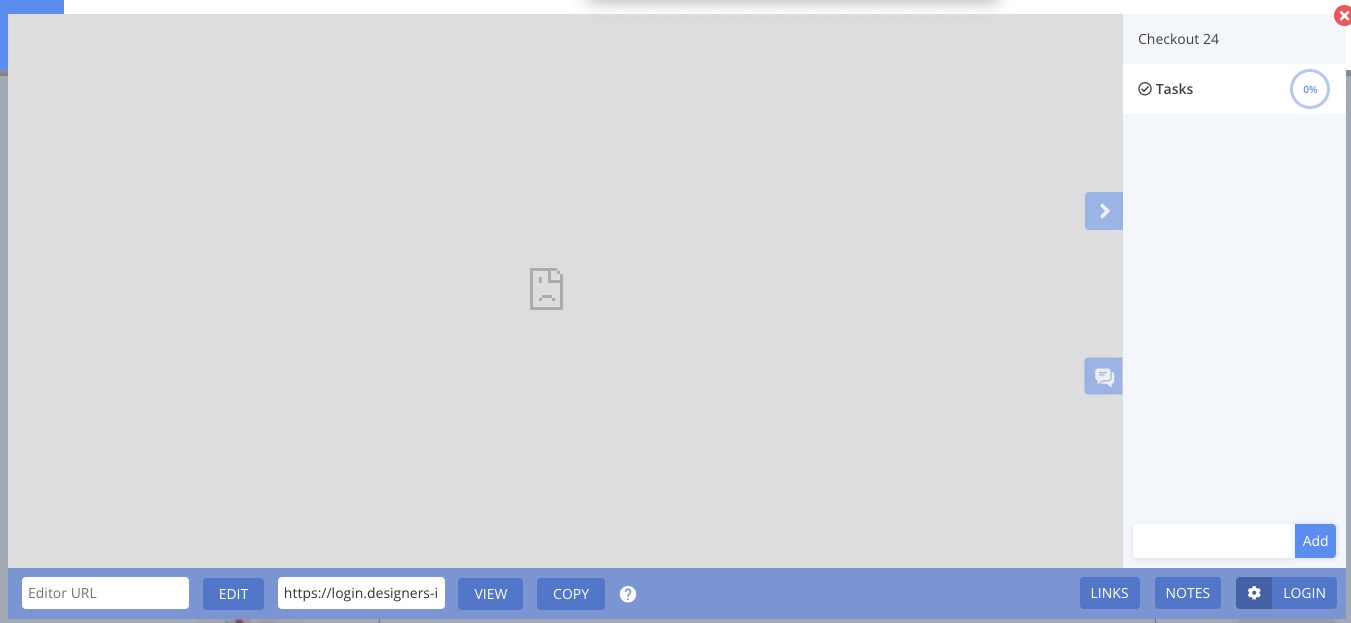
If you are unable to view your page after inputting your URL in a Page Canvas App, then please see these possible solutions/reasons why:
- Page is a Checkout or Login page
- This is an intentional security feature on most platforms to prevent pages from another site to protect customers' personal information from potential hackers.
- This does not affect Live Mode tracking. :)
- Page is a Dynamic URL
- If your page is dynamically generated based on a user session or other means, then the Base URL you used in MarketPlan will not technically be a visitable URL.
- Please see this article to learn more about Dynamic URL's.
- Platform blocks iFrame usage
- Some platforms prevent their pages from being embedded into other sites for security purposes, sales, and/or branding purposes. If this is blocked, MarketPlan will not be able to load the page inside the Canvas App
- If you control the platform or can submit a development request, you can have the platform change its X-Frame-Options to allow MarketPan to embed the code.

