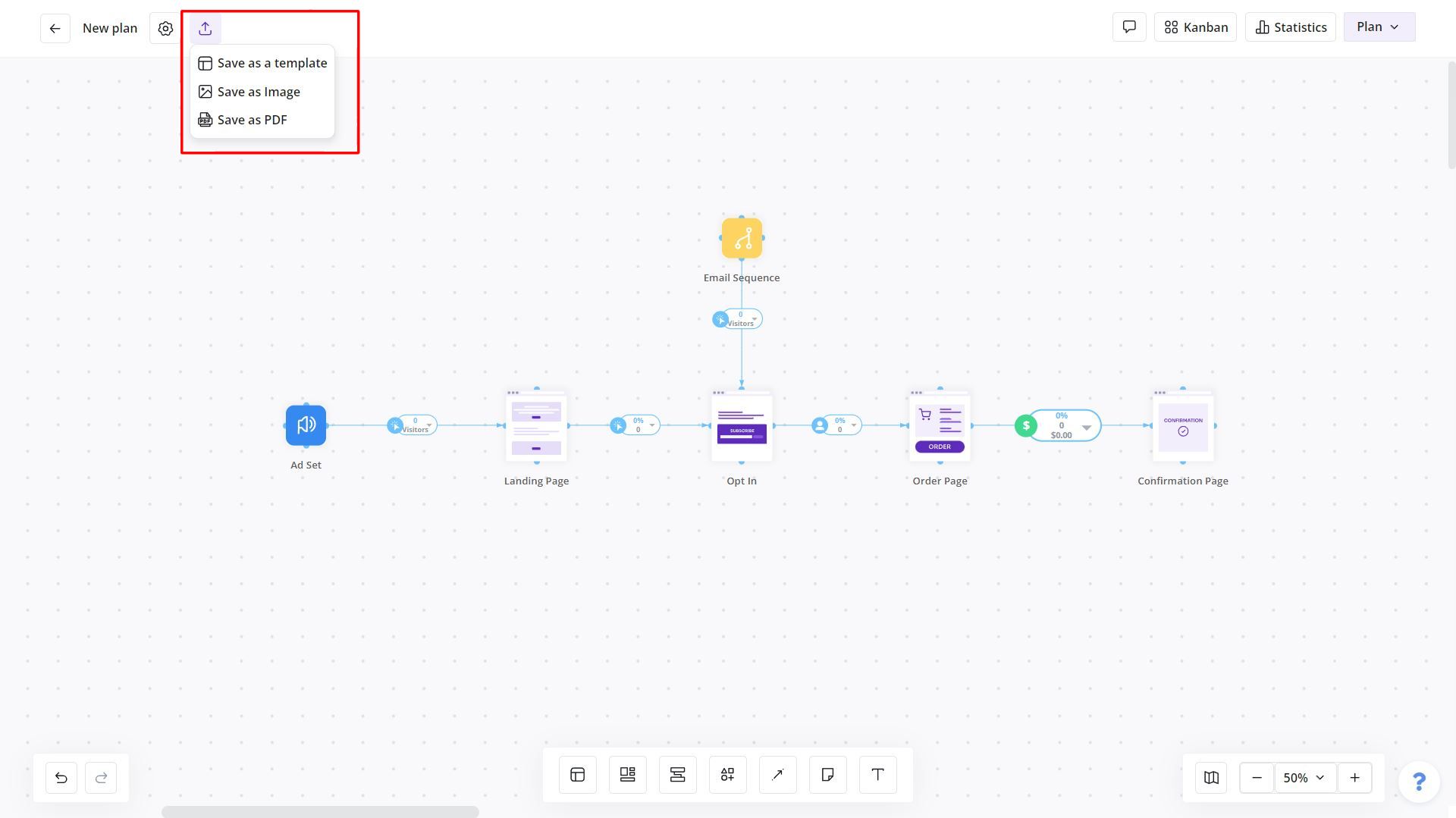To Export any plan, click on the upload icon at the top left of the canvas
Here you can export your entire funnel map as a JPEG by selecting Export Image or as a PDF by selecting Export PDF. This will create your map and prompt you to open it in a new tab. Be sure to save this image to your computer, because in 24 hours the image will no longer be hosted on our end.
Inside a individual project, you can share a plan by entering a email you want to invite. You have the choice to "Can edit or Can view" by clicking the drop down. You may also send a "View-only link" just by copying the URL link. This is useful if you want to share a plan with someone but you don't want them as a team member in your project.
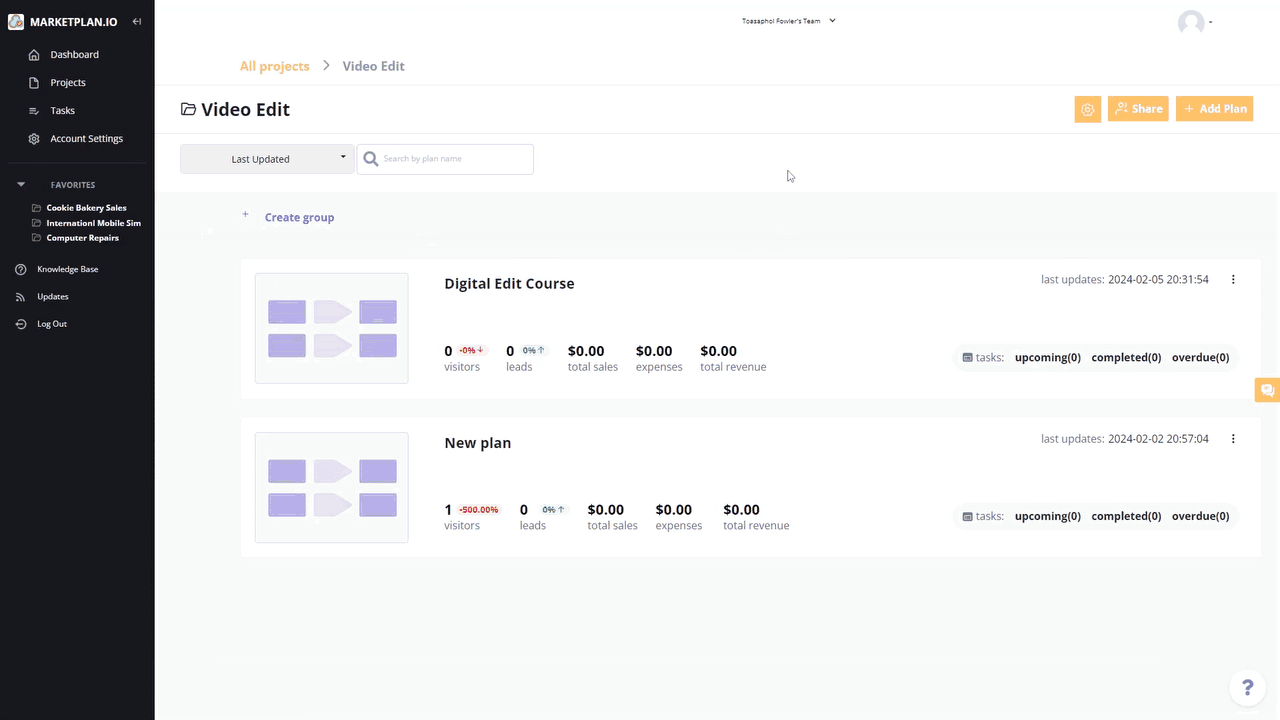
Note: The Export as Image and Export as PDF feature is only available on the Basic Plan or higher. To hop on one of these plans, check out your billing/plans area here.