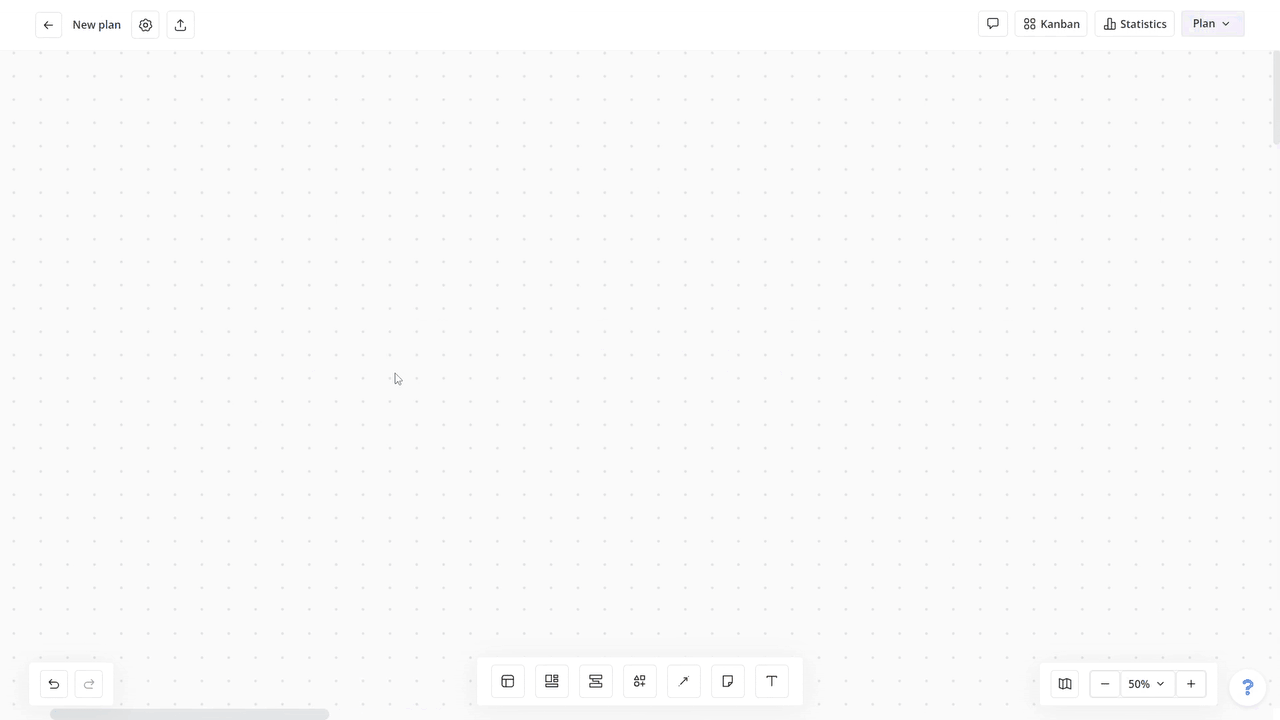Elements and groups of elements can be saved as Selections for later use inside any plan in your account. To do this, first select the group of elements that you want to save by shift+clicking on the canvas and dragging your cursor over the elements. Then right click anywhere on the canvas and choose "Save Selection".
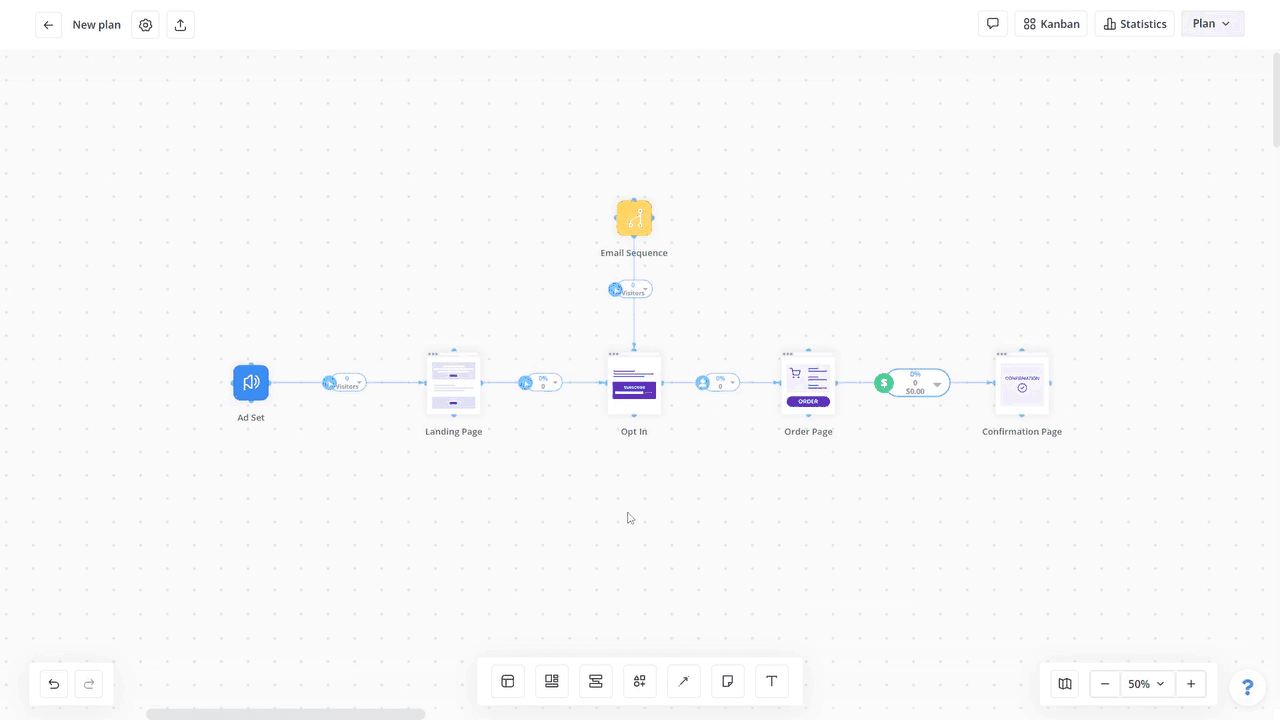
These elements can then be loaded into any plan by right clicking on its canvas and selecting "Load Selection". Choose Load on the desired selection, and left click anywhere on the canvas.