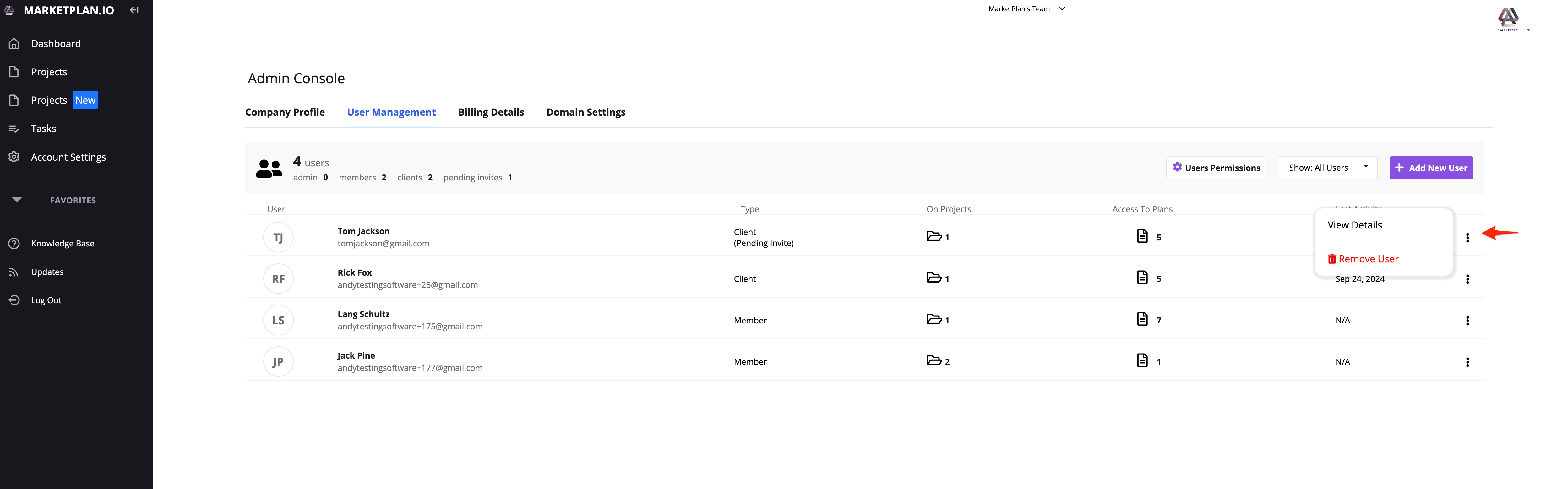1. To Manage your Team, click on “Account Settings” on the left side menu. Once you are inside the account settings click on "User Management".
*White Label Agency Accounts - If you are wanting to invite a user please ensure you invite the new user while logged into your agency domain!
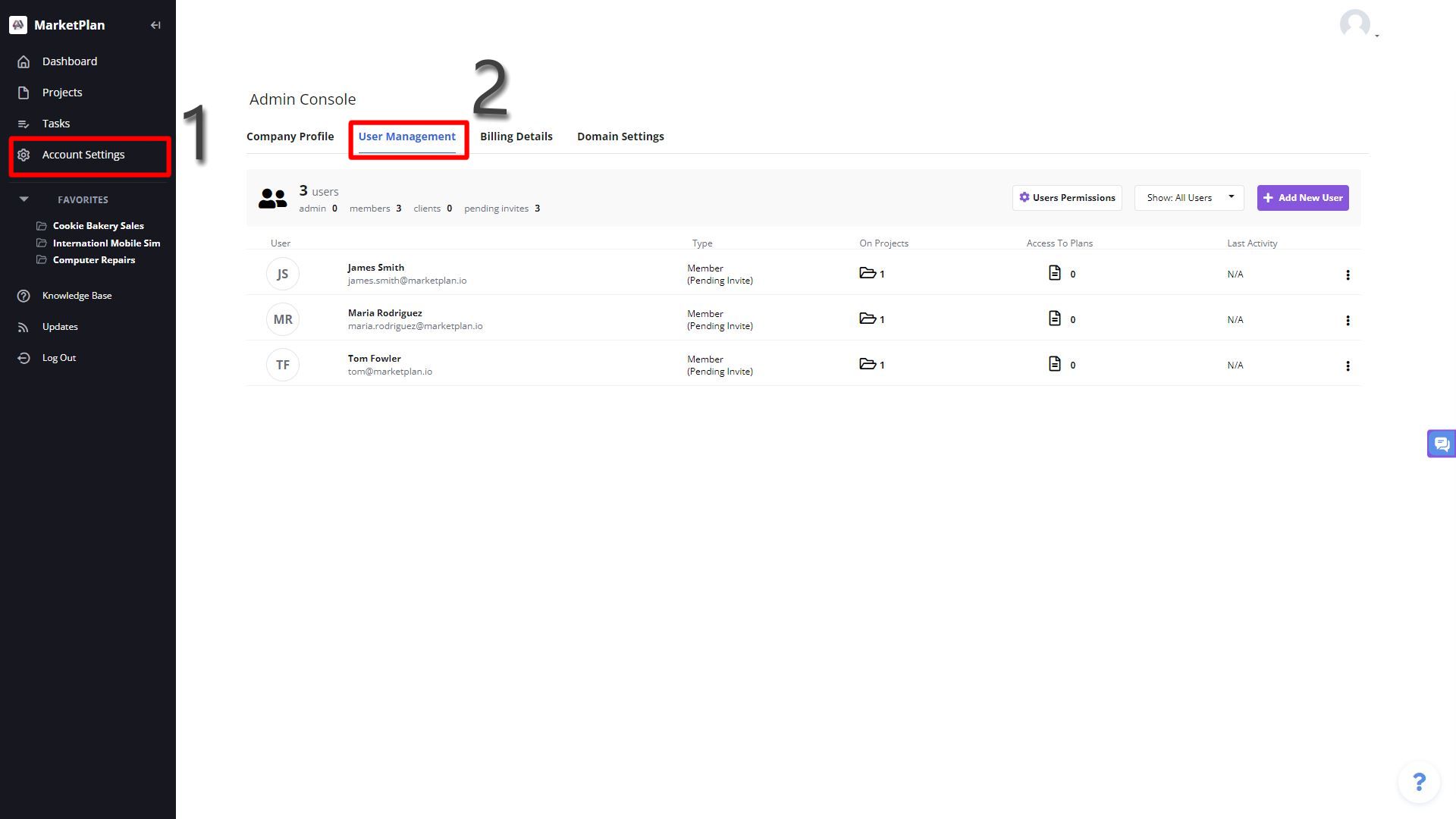
2. Adding a User: To add a team member, click "Add New User" and enter their First name, Last name, and Email Address of the teammate you want to invite to a entire project folder or specific plan.
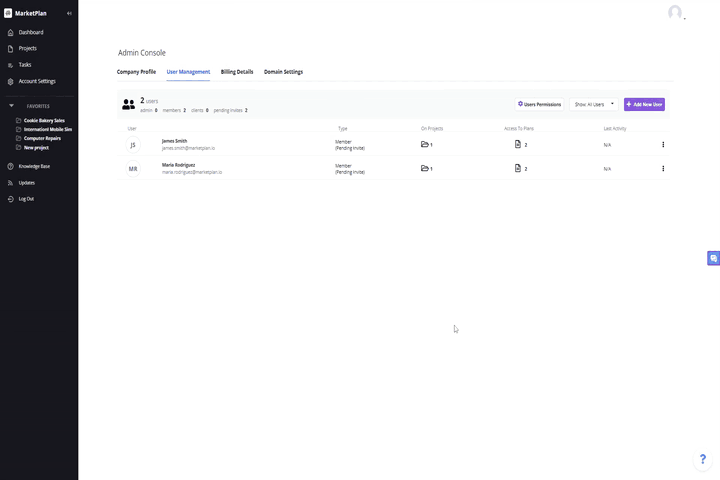
Next select their User Role which will determine what permission group they belong to. Marketplan has 3 different User Roles:
- Member - The most common role used when inviting team members to your workspace. Members can be provided with permissions to add, modify, or remove any plans, however members CANNOT add a new Project Folder which stores all your plans. Members can also invite other users to your workspace when they have the necessary permissions so plan accordingly.
- Admin - This role has Full Access to all settings and your account in addition to all projects and plans. Only give this level of permission to a team member where needed, we recommend you use the Member or Client role for everyday access. However sometimes you will have a need to make a team member an admin, so this role will give users "Full Access".
- Client - This role is the most limited with no access to settings or dashboard. Only having access to project folders and plans. The Client role can however have edit permissions for existing plans.
3. To Choose & Set Permissions for each of these roles (e.g. Member, Admin, Client); Example what permissions do I want to grant the Member role and all the users that belong to this role to have. Check out: this article.
4. Removing a User - Inside "User Management" you can click the three dots on the right side of the desired user you want to remove. Then click "Remove User" - The desired user is remove from the list.